Inspired By
Table of Contents:
Explore Others' Comment Sections
Activate the Most Recent Option
Sales Navigator: Beyond Lead Research
Dive into the world of expanding your LinkedIn network beyond the echo chamber.
Discover three effective and non-creepy ways to connect with new people on the platform.
but first…
Let's see what other are saying about Dana's process (testimonials)
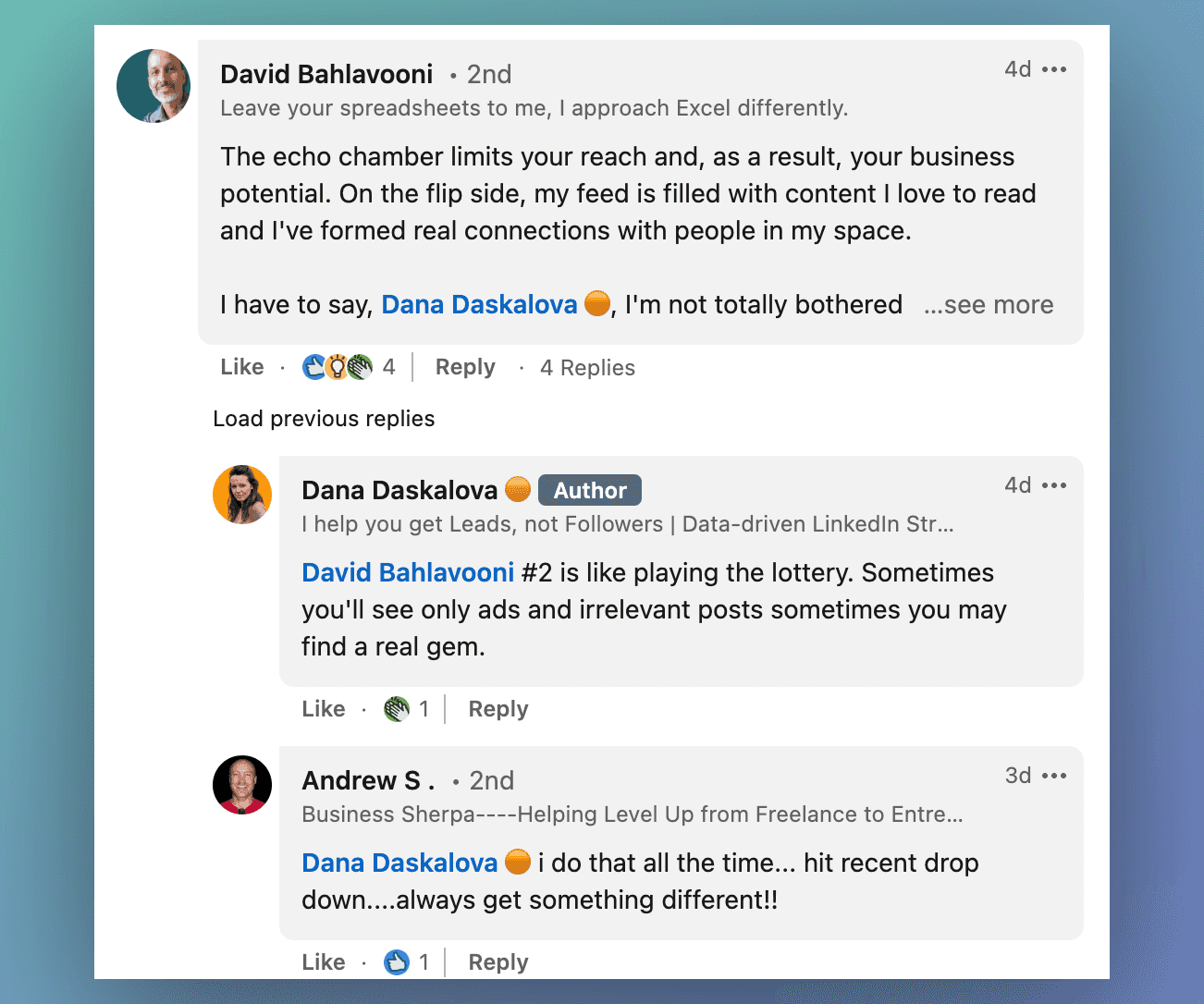
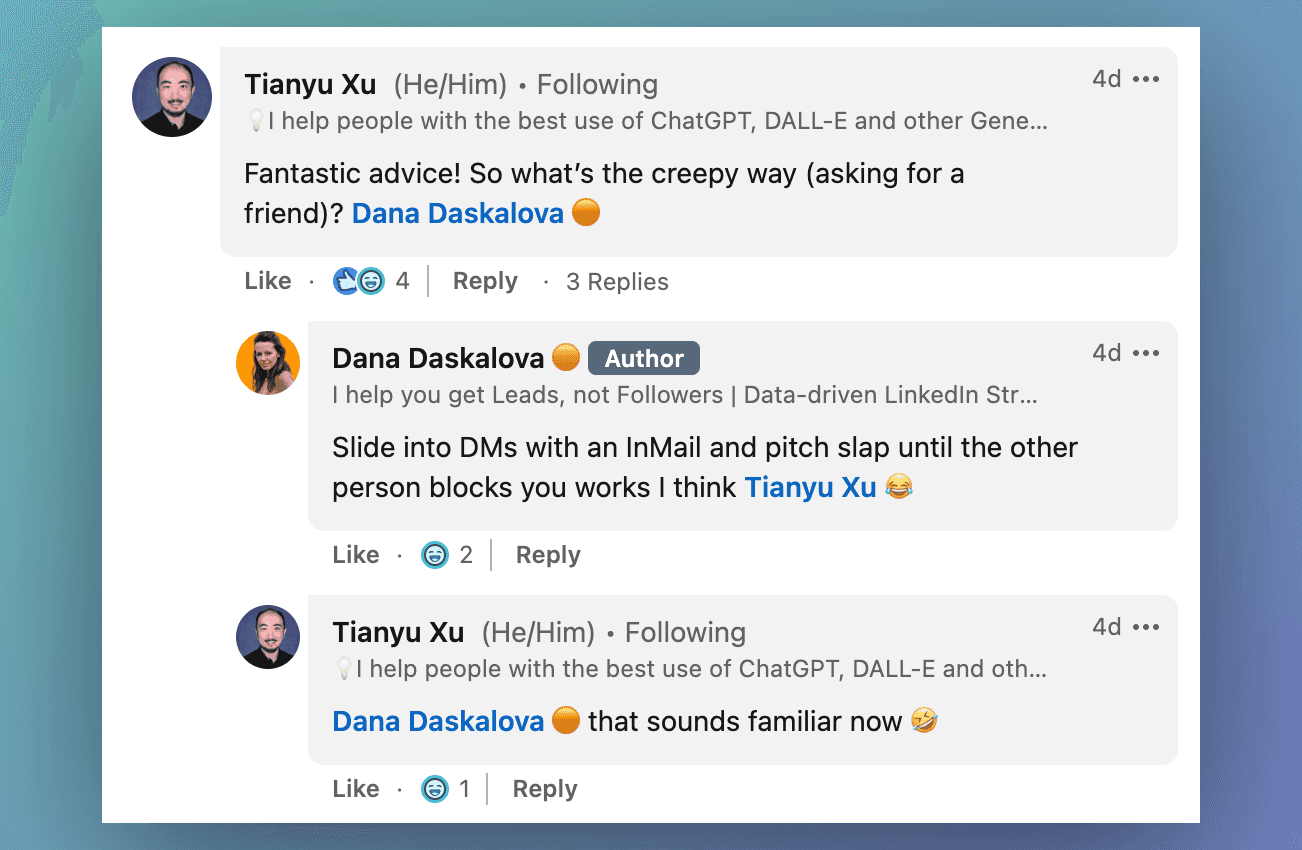
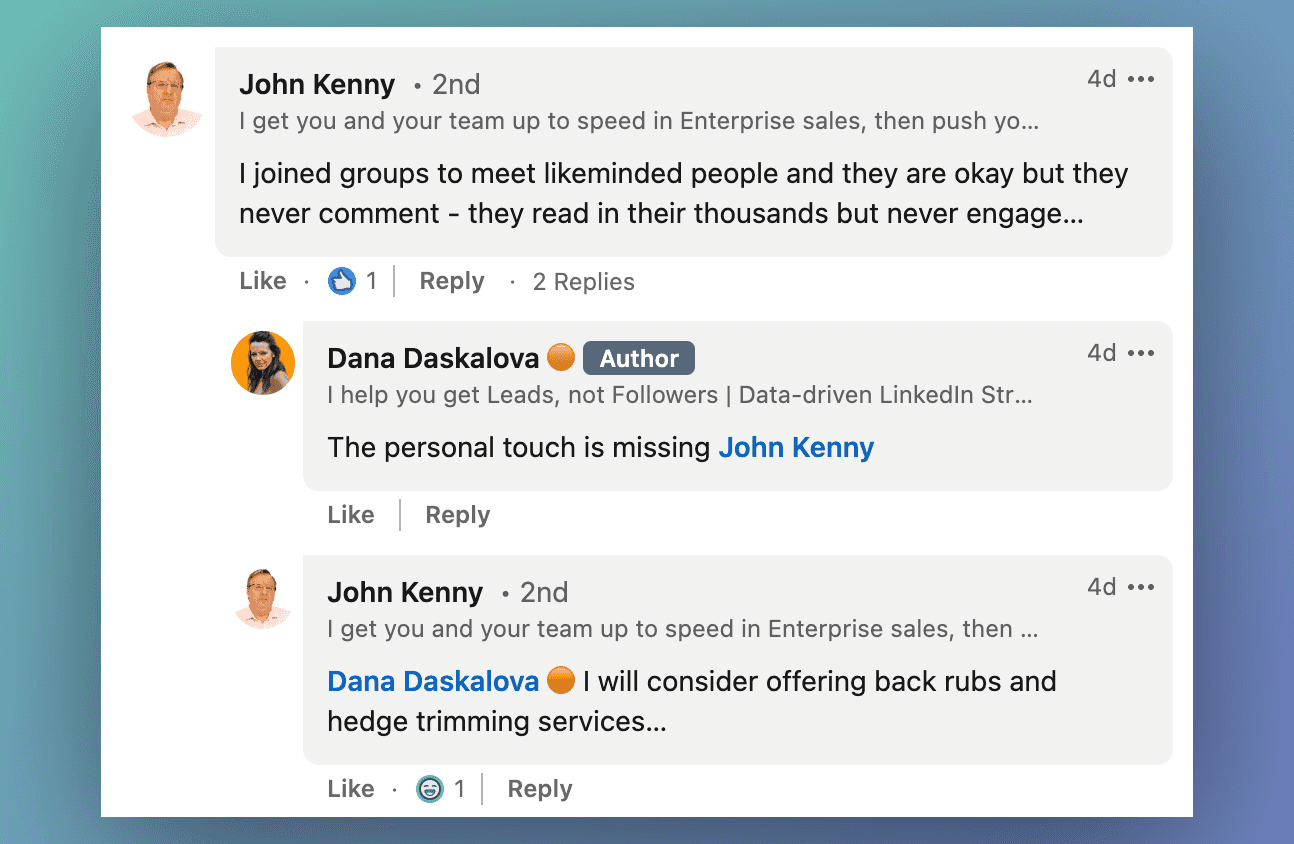
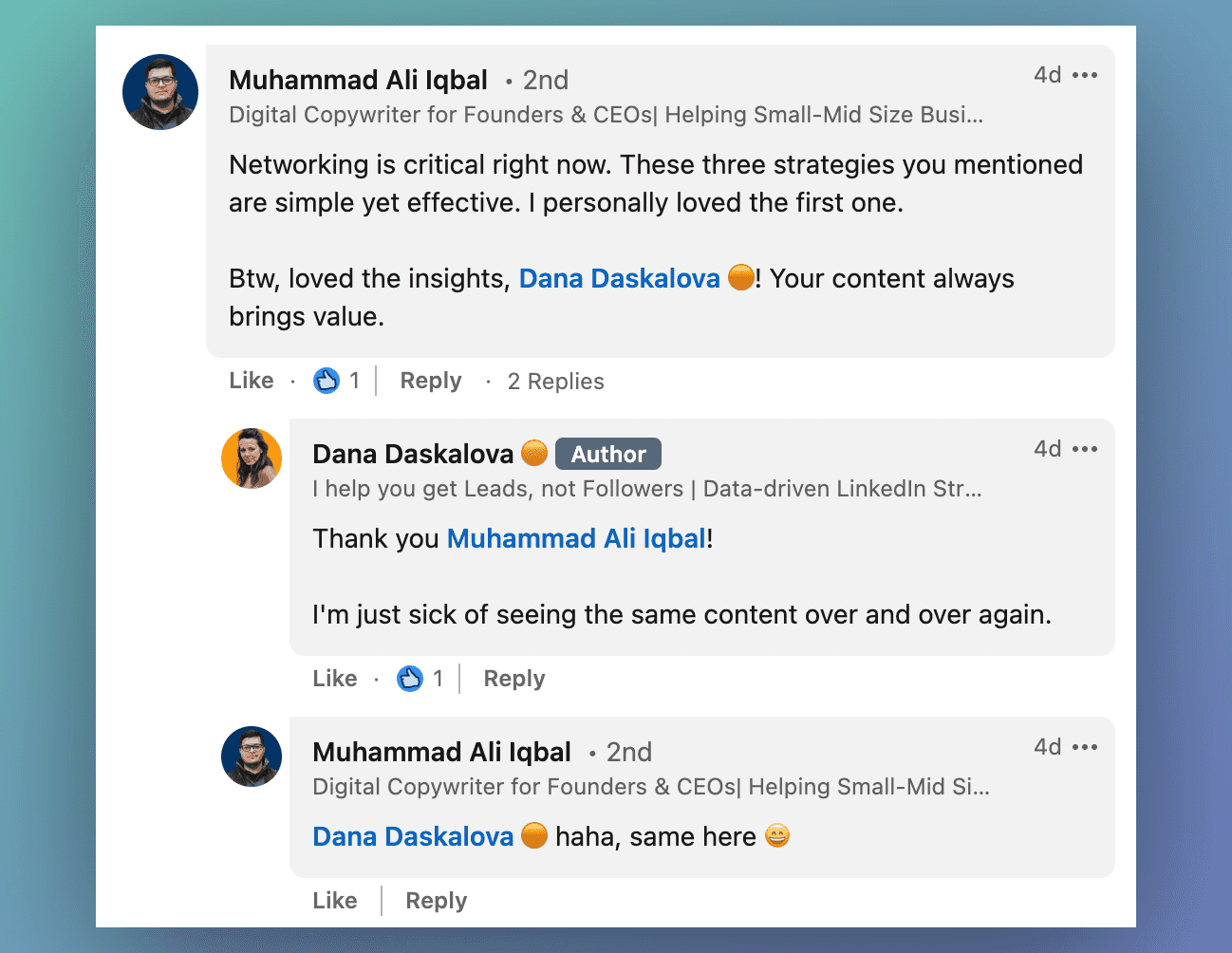
Explore Others' Comment Sections: A Strategic Approach
Expanding your LinkedIn network is more than just connecting with familiar faces. Delve into the art of exploring comment sections, a powerful strategy to connect with new and influential individuals.
1.1 Identifying Quality Content
To embark on this journey, start by identifying quality content creators in your niche. Look for individuals who consistently produce engaging and informative posts. These are the thought leaders and influencers who attract meaningful discussions in their comment sections.
1.2 Engaging with Influential Commenters
Once you've identified the content creators, shift your focus to the commenters who stand out. These are individuals who consistently contribute valuable insights, ask thought-provoking questions, or share personal experiences. Engage with them by responding to their comments, expressing your agreement or asking for their perspectives.
1.3 Cultivating Mutual Engagement
Building connections on LinkedIn is a two-way street. As you engage with influential commenters, aim for mutual engagement. Encourage them to visit your profile and explore your content by providing insightful responses. This reciprocal interaction increases the likelihood of them engaging with your posts and, consequently, appearing on your feed.
Tips for Success:
Genuine Engagement: Be authentic in your interactions. Share your thoughts sincerely and contribute meaningfully to the ongoing discussion.
Consistent Visibility: Regularly visit the comment sections of targeted content creators. Consistency in engagement enhances your visibility among their audience.
Value Addition: When engaging, focus on adding value to the conversation. Share your unique insights, experiences, or additional information that contributes positively.
Strategic Timing: Be mindful of the timing of your engagement. Aim for times when the post is still active to maximize visibility.
Benefits of Exploring Comment Sections:
Broader Reach: Engaging in comment sections exposes you to a wider audience interested in the same niche or topic.
Influencer Recognition: Consistent engagement may lead to recognition by influencers, opening doors for direct interactions and collaborations.
Community Integration: Become an integral part of the community surrounding a particular content creator, fostering a sense of belonging.
Increased Visibility: Mutual engagement increases the likelihood of your content being seen by the engaged individuals, boosting your overall visibility.
Unlock the potential of LinkedIn by strategically navigating comment sections, paving the way for meaningful connections and valuable interactions within your professional network.
Activate the Most Recent Option: Unveiling the Algorithm's Secrets
In the realm of LinkedIn, staying ahead means understanding and strategically utilizing the platform's algorithm. One effective tactic to break free from the echo chamber effect is to activate the "Most Recent" option. Let's dive into the intricacies of this strategy.
2.1 The Algorithm's Impact
LinkedIn's algorithm often tailors your feed based on its perception of your interests and engagements. While this customization can be helpful, it can also create an echo chamber effect, limiting your exposure to a select group of connections.
2.2 How to Activate the Most Recent Option
Navigate to your LinkedIn homepage and locate the "Sort by" option on the top right corner of your feed. By default, it's set to "Top," which reflects the algorithm's preferences. Change this to "Most Recent" to witness a shift in the content you encounter.
2.3 Pre-Post Engagement Insights
Activating the "Most Recent" option unveils the unfiltered, chronological order of posts from your network. This is particularly valuable for pre-post engagement insights, allowing you to observe what your connections are currently liking and commenting on.
2.4 Breaking the Algorithmic Mold
LinkedIn's algorithm tends to prioritize content it believes aligns with your preferences. By opting for the "Most Recent" view, you break away from this algorithmic mold, gaining a raw and unfiltered perspective of your network's activities.
Tips for Effective Utilization:
Regular Checks: Make it a habit to switch to the "Most Recent" option regularly, especially before creating and posting your content.
Identifying Trends: Use this feature to identify trending topics or posts within your network. Engage with these trends to amplify your visibility.
Networking Opportunities: Actively engage with recent posts to connect with individuals who are currently active on the platform. This can lead to fruitful networking opportunities.
Varied Content Exposure: The "Most Recent" option exposes you to a more diverse range of content, helping you stay informed about the latest industry updates and discussions.
Benefits of Activating Most Recent:
Real-Time Engagement: Engage with your network in real-time, fostering immediate and meaningful interactions.
Dynamic Content Exploration: Explore a dynamic and evolving content landscape, keeping your feed fresh and relevant.
Algorithmic Independence: Gain more control over the content you encounter, reducing the influence of LinkedIn's algorithm on your feed.
Activate the "Most Recent" option strategically to gain a comprehensive understanding of your network's current activities, breaking free from the confines of algorithmic predictions and fostering genuine engagement.
Sales Navigator: Beyond Lead Research - Unleashing Its Full Potential
LinkedIn's Sales Navigator is a powerhouse for lead research, but its capabilities extend far beyond a simple search tool.
Let's delve into the depths of Sales Navigator to uncover its full potential.
3.1. Advanced Search Filters: Navigating the Maze
Keywords and Boolean Operators
Sales Navigator's Advanced Search offers more than basic keyword searches. Utilize Boolean operators (AND, OR, NOT) for precise results. Combine keywords strategically to narrow down your search.
Company Size and Growth Rate
Beyond industry and location, Sales Navigator enables you to filter companies based on size and growth rate. This feature is invaluable for targeting businesses aligning with your specific criteria.
3.2. Lead Recommendations: Let AI Be Your Guide
Smart Suggestions
Sales Navigator employs AI to offer lead recommendations based on your preferences and interactions. Leverage this feature to discover potential leads that might have slipped through the cracks.
TeamLink Connections
Unearth new opportunities through your team's network. TeamLink reveals potential leads within your colleagues' connections, expanding your reach exponentially.
3.3. InMail Intelligence: Crafting Irresistible Messages
Icebreakers and Commonalities
Sales Navigator provides insights into shared connections and interests, acting as conversation icebreakers. Leverage these commonalities to establish rapport in your InMail messages.
Response Tracking
Track the performance of your InMail messages. Sales Navigator allows you to see who has viewed your messages, providing valuable insights into engagement levels.
3.4. Notes and Tags: Personalizing Your Approach
Organizational Tools
Efficiently manage your leads by adding notes and tags. Create a system that suits your workflow, ensuring you never miss a crucial detail about a prospect.
Tag-Based Segmentation
Use tags to categorize leads based on specific criteria. Whether it's their industry, engagement level, or potential deal size, tags facilitate targeted and organized outreach.
3.5. Real-time Updates: Stay in the Know
Job Changes and Updates
Sales Navigator keeps you informed about lead activities, such as job changes and updates. This real-time information is gold for timely and relevant interactions.
Custom Alerts
Set up custom alerts for your leads. Whether it's a funding announcement or a key decision-maker change, receive instant notifications to capitalize on opportunities.
3.6. Integration Capabilities: Seamless Workflow Integration
Sync with CRM Systems
Integrate Sales Navigator with your CRM system for a seamless workflow. Ensure that your lead data is always up-to-date across platforms.
Exporting and Reporting
Sales Navigator allows you to export lead data and generate insightful reports. Use these features to analyze your outreach efforts and refine your strategy.
Unlock the Full Potential
Sales Navigator is not merely a lead research tool; it's a dynamic platform that empowers you to navigate the complexities of B2B outreach with finesse. From advanced search filters to real-time updates, Sales Navigator equips you with the tools needed to transform leads into lasting connections. Dive deep, explore its features, and elevate your sales game to unprecedented heights.

![How to find the "right time" to post on LinkedIn [2024 Update]](https://framerusercontent.com/images/2CqhHaHhasKtK9q7SHa5h0OP2s.png)

