Feb 5, 2024
Table of contents
Unlocking the Power of Your Company Page
Strategic Prospecting with Advanced Search
Group Power: Search, Join, and Create
The Influence of Content Marketing
From Company Page to Website Page: A Conversion Pipeline
Retargeting and Advanced Analytics
Affiliate Marketing on LinkedIn
Community Engagement for Networking
Harnessing Employee Influence and Advocacy
The Future – Virtual Events and LinkedIn Live
Streamline Your LinkedIn Outreach with Top Automation Tools
Linkedin Ads - Unlocking Inbound Leads
Unlocking the Power of Your Company Page
LinkedIn is like a big online space where businesses meet people. Your "Company Page" on LinkedIn is like your shop's front door. Imagine you want more people to come into your shop – that's what we're going to make happen with your Company Page!
Share videos, images, and documents about your business. You can even take it up a notch by using AI voice cloning to make your videos more engaging and personalized.
1.1 Turn your company page into a lead generation page
Why?
Because we want people to visit your real website and be interested in what you offer.
How?
Use a cool picture at the top to catch people's eyes.
Example: Like how a store might put a big, attractive sign outside.
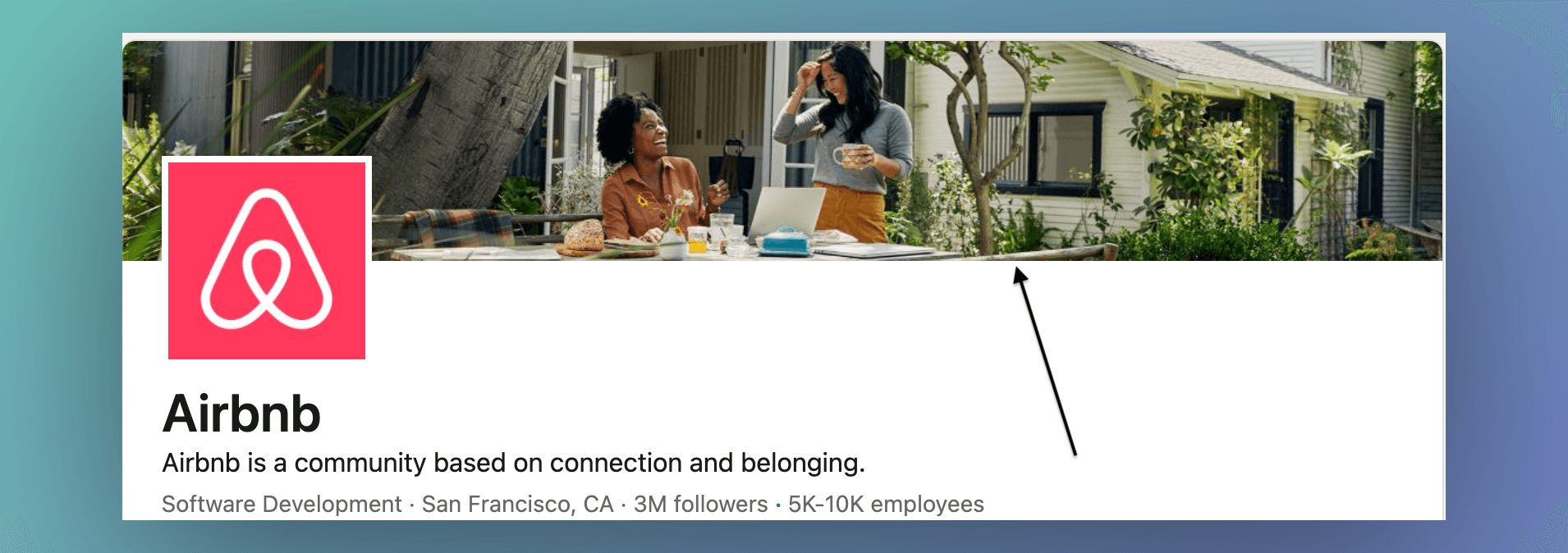
Write about your company in a way that makes people want to learn more.
Example: Instead of just saying boring things, talk about how you help people save time and money.
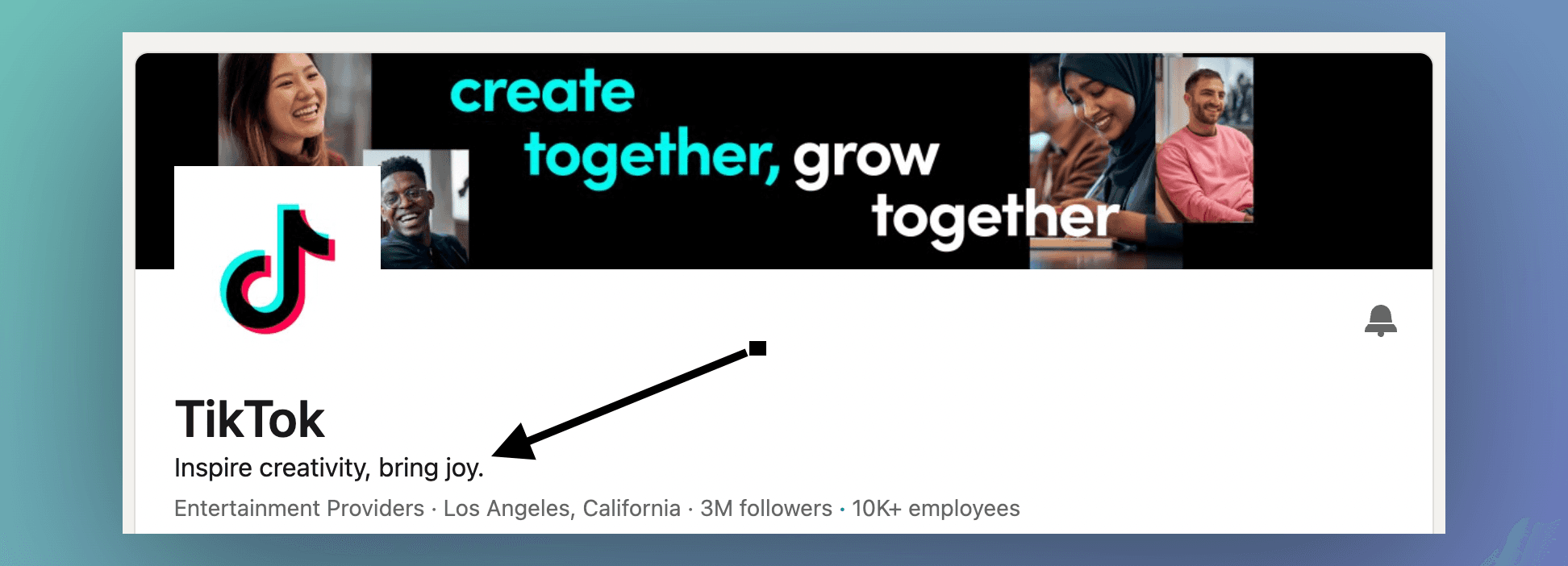
Share interesting updates regularly, like news or tips.
Example: Like putting new and exciting things in your shop's window to attract people inside.
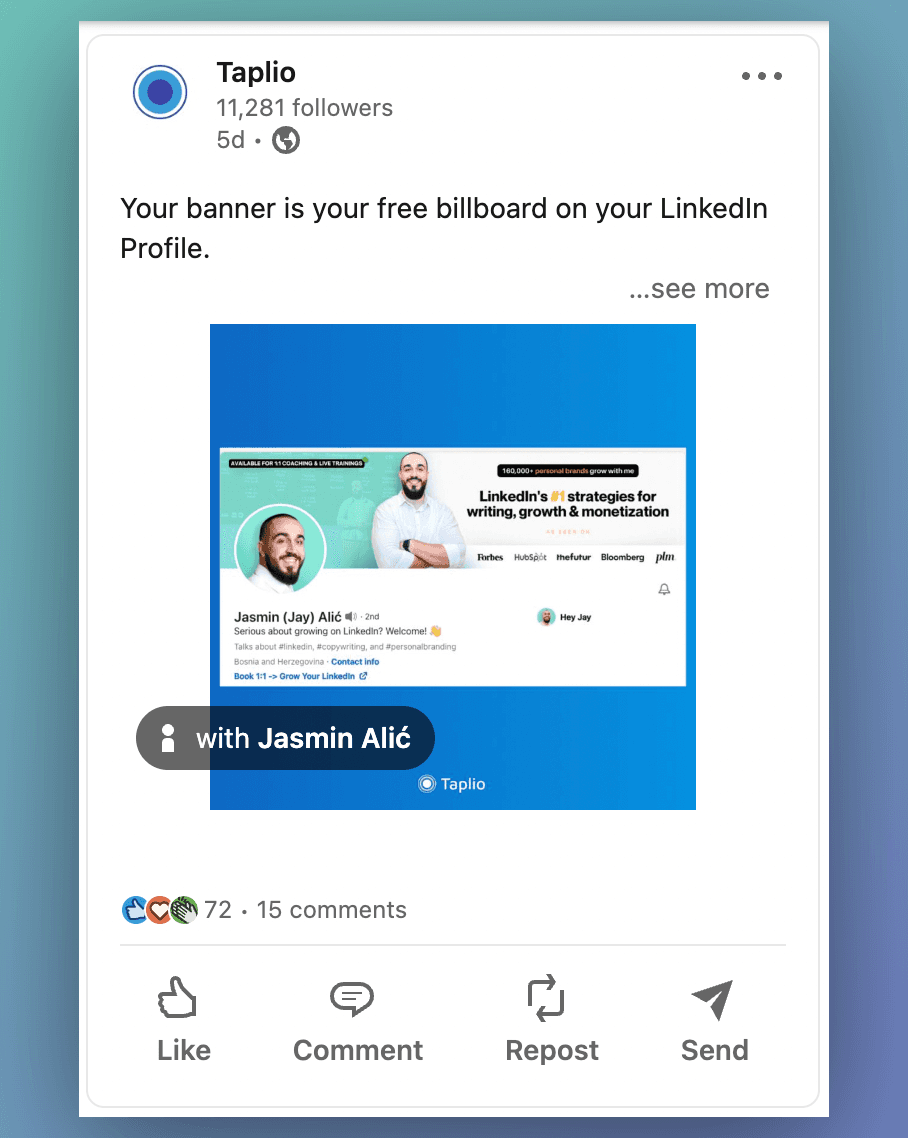
Why is this cool?
It helps turn people who just glance at your page into folks who want to visit your actual website. It's like making window shoppers become real customers!
1.2. Create a Showcase Page
What's that?
Think of it as a special section in your shop that highlights something awesome.
How?
Click "Edit" on your Company Page and then "Create a Showcase Page."
Example: Like creating a cool section in your shop just for a special collection.
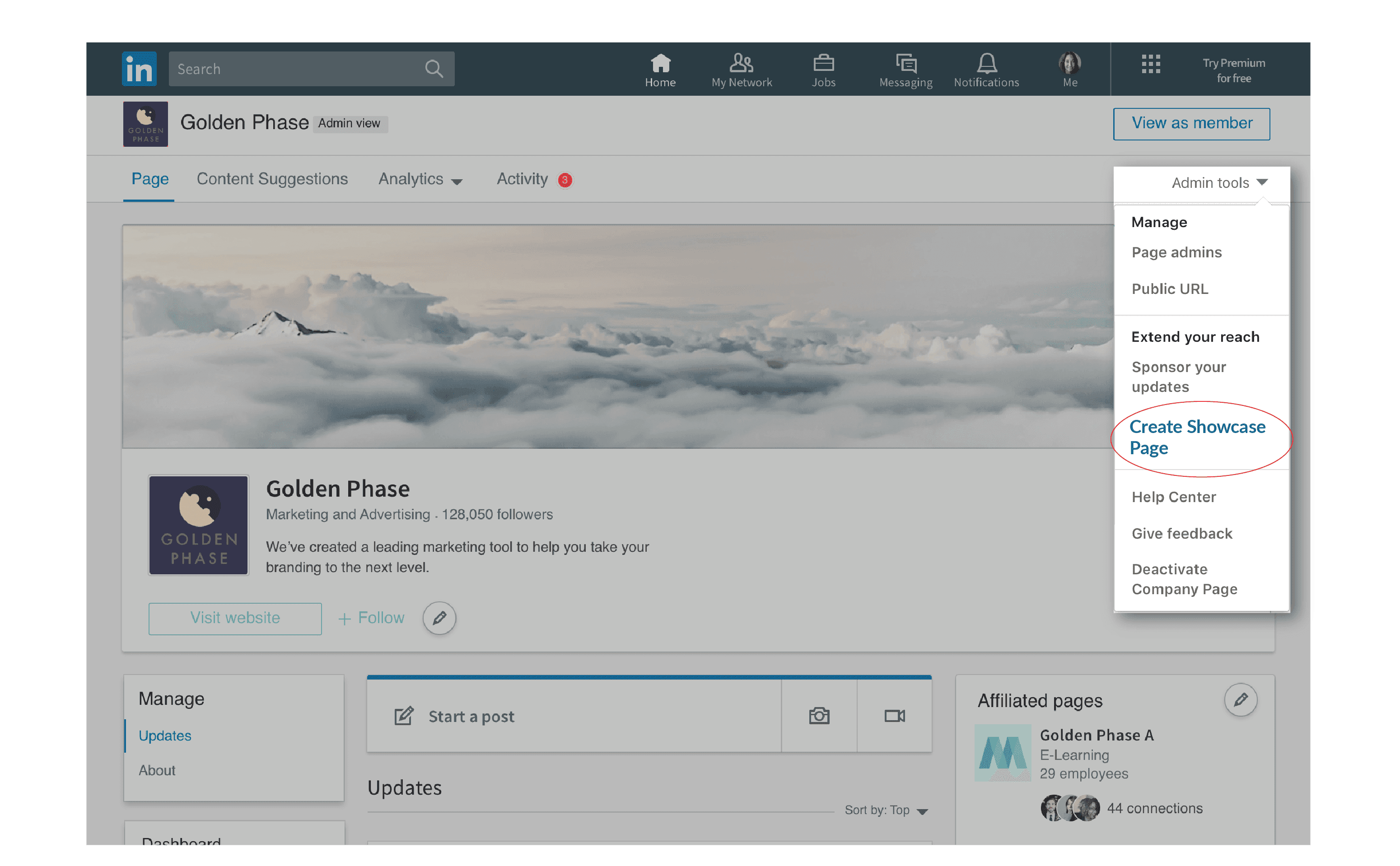
(Image reference: https://business.linkedin.com/marketing-solutions/linkedin-pages/showcase-pages)
Make it super interesting and about one specific thing your company is great at.
Example: If your shop sells clothes, have a special section just for fancy dresses.
Why is this cool?
It's like having a spotlight on something amazing you offer. People who are into that specific thing will love it!
Bonus
On average, completed Pages see up to 30% more traffic. Check out the LinkedIn Pages Best Practices.
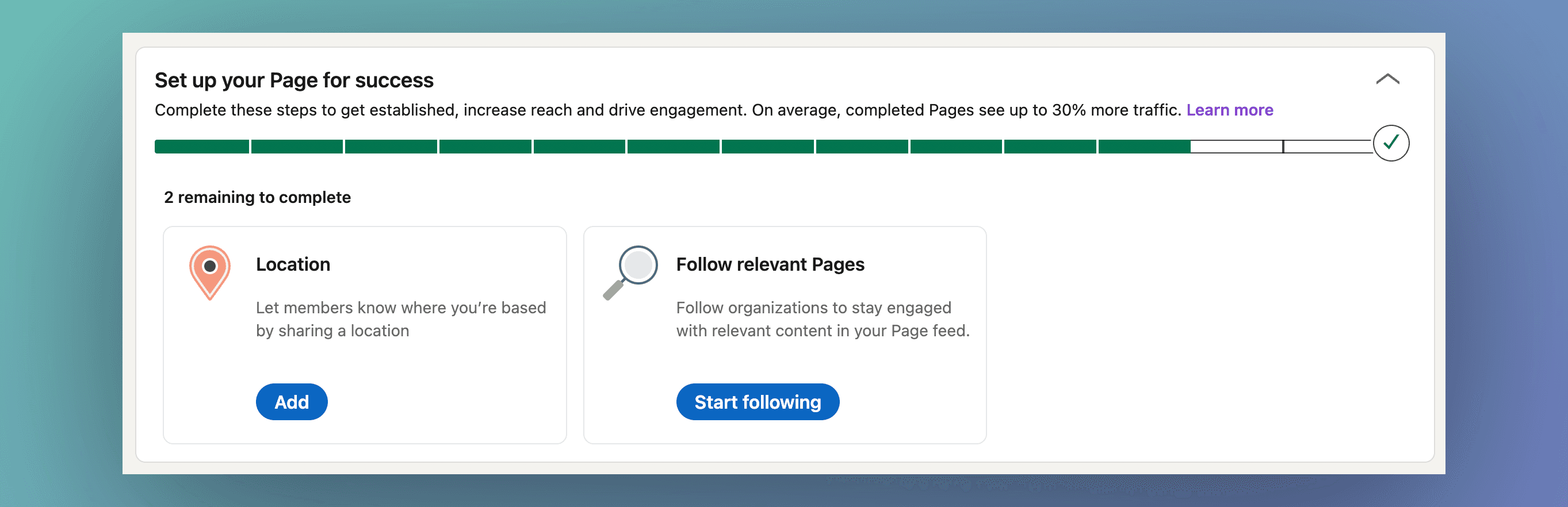
References:
By following these simple steps, your LinkedIn Company Page becomes like a magnet, pulling in people who are genuinely interested in what your business has to offer. It's all about making your online space as inviting as a real-world shop!
Strategic Prospecting with Advanced Search
2.1. Use Advanced Search
What's this about?
It's like using a magic tool to find exactly the people you want to talk to.
How?
Click on the search icon on LinkedIn, then choose "All Filters"
Example: Imagine you have a special tool in your shop that helps you find just the right customers.
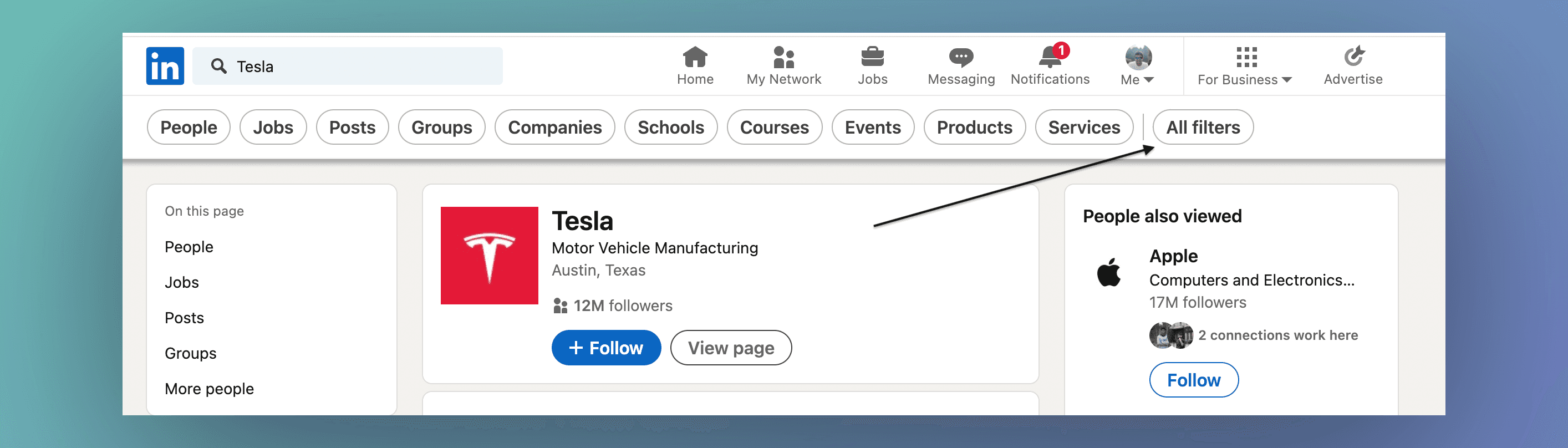
You can use filters like location, job, industry, and more to find exactly the people you're looking for.
Example: If your shop sells sports gear, you can use the tool to find people who love sports in your area.
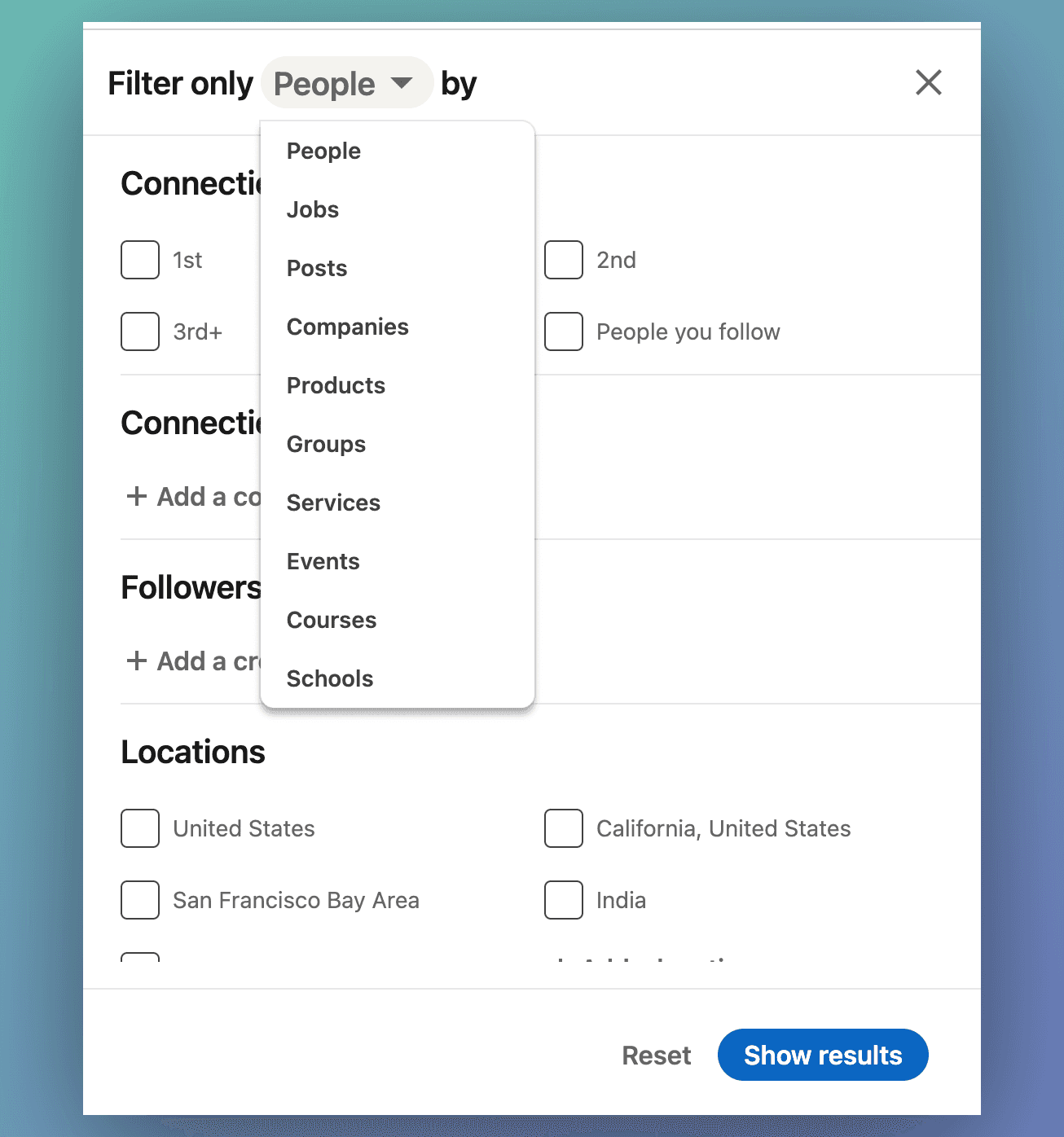
Why is this cool?
It's like having a secret map that guides you to where your perfect customers are. No more guessing!
2.2. Save your searches
Why save searches?
Imagine you find a bunch of people who could be great for your shop. Save the list so you can find them again easily.
How?
After doing a cool search, click "Save search" in the top corner.
Example: It's like keeping a list of customers who visited your shop and might come back.
Now, you can keep checking this list regularly for new folks who match what you're looking for.
Why is this cool?
It's like having a special book with all your favorite customers' names. You can look at it whenever you want!
References:
By using Advanced Search and saving your searches, LinkedIn becomes like a magical tool helping you find and remember the exact people you want to connect with. It's like making sure your shop always attracts the coolest customers!
Group Power: Search, Join, and Create
3.1. Search Groups
What's this about?
It's like finding clubs where people who love the same things hang out.
How?
Click on the search icon on LinkedIn, then choose "Groups."
Example: Imagine you want to find a club of soccer fans. You'd search for it!
Use keywords to find groups related to what you're interested in.
Example: If you sell gardening tools, find a gardening lovers' club.
Why is this cool?
It's like discovering where all the people who adore what you sell are having conversations. You get to join the party!
3.2. Start Groups
Why start a group?
Imagine you couldn't find a club for soccer fans. You could create one! Same with LinkedIn.
How?
Go to the "Groups" section and click "See all."
Example: It's like deciding to start a club for people who love painting.
Click "Create a group," invite cool people, and chat about things you all love.
Example: You create a painting lovers' club for your art store.
Why is this cool?
Now you're not just in a club; you're the one throwing the party! People will remember you as the host.
3.3. Leverage Community Features
Why join groups?
Imagine clubs where you learn the latest news. LinkedIn groups are like that but for your business.
How?
Join groups related to your interests or industry.
Example: If you love sports, join a sports fans group.
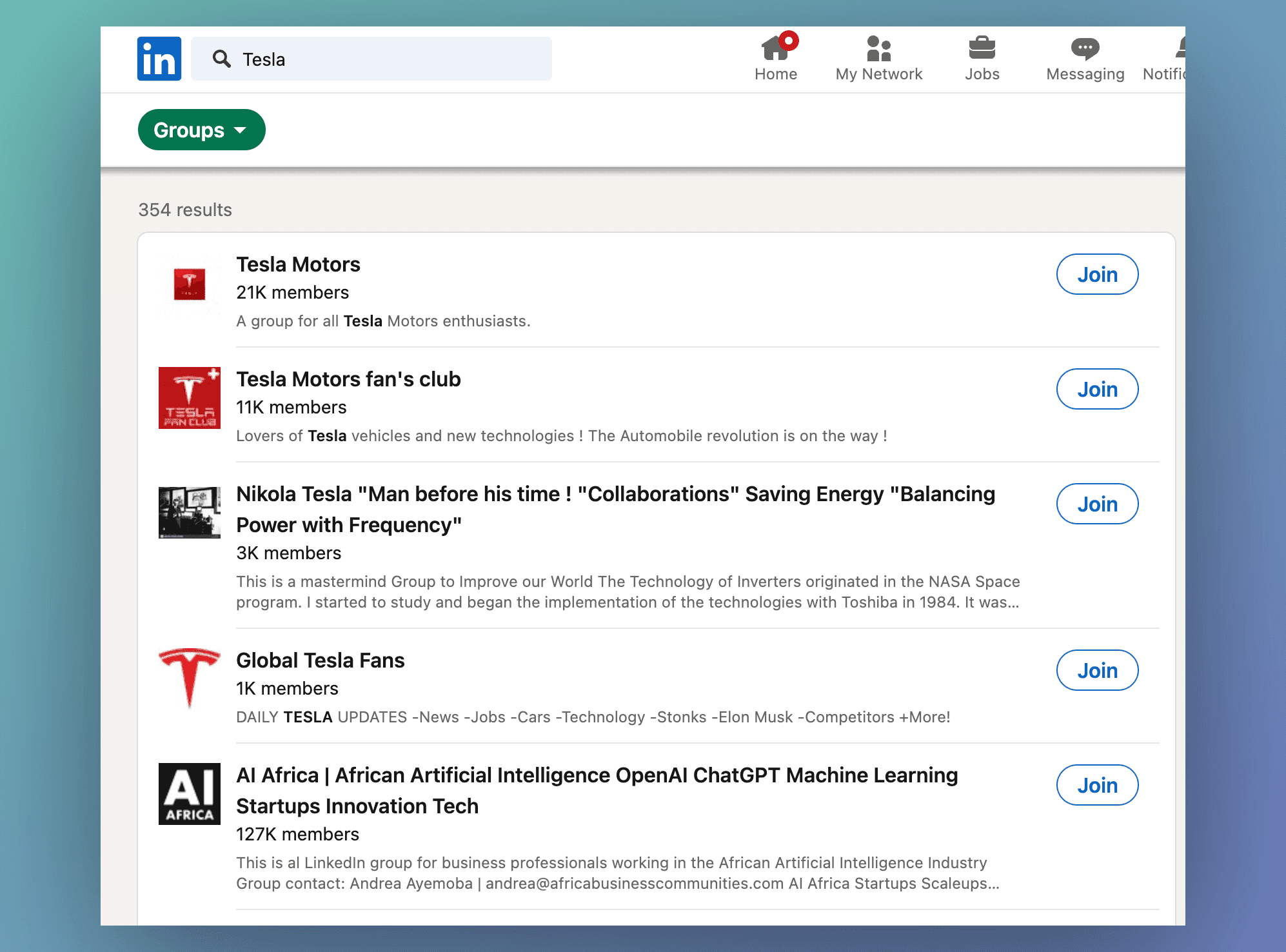
Share helpful stuff and connect with people. But, don't be too salesy; be friendly!
Example: In your sports group, share interesting sports facts.
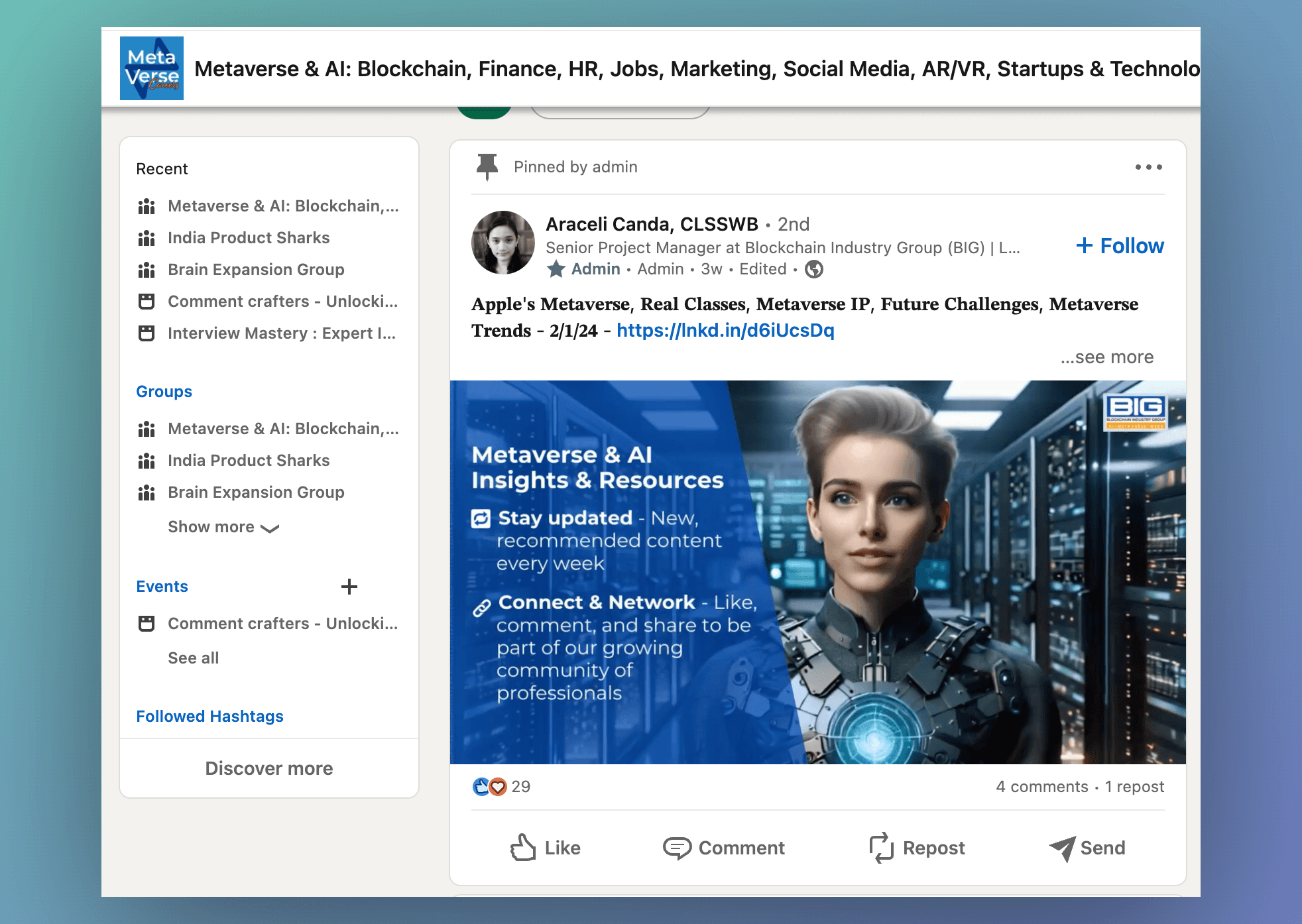
Why is this cool?
It's like being part of the coolest gossip club in town, but it's about things you love and your business.
References:
By searching for, joining, or even creating groups on LinkedIn, you're basically finding awesome clubs where you can share and learn cool things. It's like being in a club of your dreams!
The Influence of Content Marketing
4.1. Publish Valuable Content
What's this about?
It's like sharing your favorite stories, but on LinkedIn!
How?
Instead of sharing links, use LinkedIn Articles to share cool stories.
Example: If you have a favorite book, imagine writing a fun story about it.
Why is this cool?
People get to know what you love, and it makes your LinkedIn page super interesting!
4.2. Create Videos and Rich Media
What's this about?
It's like making fun videos for your friends, but it's for your LinkedIn friends.
How?
Share videos, images, and documents about your business.
Example: If you have a cool dance move, share a video of it!
Why is this cool?
Videos and pictures are like magnets. They make people stop their scrolling and pay attention to your business.
4.3. Host Virtual Events
Why host events?
It's like throwing a party, but on LinkedIn!
How?
Use LinkedIn Live and Events to connect with people in real-time.
Example: Think of it like inviting friends over, but everyone is online.
Why is this cool?
It's a great way to show off what you know and make your business famous!
References:
By sharing cool stories, videos, and even hosting online events, you're making your LinkedIn page the coolest place to be. It's like turning your business into a superstar with all the attention and fun.
From Company Page to Website Page: A Conversion Pipeline
5.1. The Company Page Transformation
What's this about?
Turning your plain LinkedIn page into a super cool place for your business.
How?
Use an eye-catching image, talk directly to your audience, and make your page inviting.
Example: Imagine decorating your room with things you love. Your LinkedIn page is like that for your business.
Why is this cool?
It makes people excited about what you do and encourages them to check out your website.
5.2. CTAs – The Secret Sauce
What's this about?
Using a magic spell called CTAs (Call to Actions) to make people click and explore more.
How?
Add exciting buttons on your page that say, "Learn More" or "Get Started."
Example: It's like leaving notes around your room saying, "Check out my cool stuff!"
Why is this cool?
CTAs guide people to your website, where they can learn even more about what your business offers.
5.3. Website Visitor Magic
What's this about?
Keeping track of who visits your website and making sure they don't miss the fun.
How?
LinkedIn lets you know who visited your website so you can reach out to them.
Example: It's like knowing which friends peek into your room, so you can say hi!
Why is this cool?
You can talk to the people interested in your business and turn them into happy customers.
References:
By transforming your LinkedIn page into an exciting space, using CTAs, and keeping an eye on your website visitors, you're turning curious visitors into fans who want to know everything about your business. It's like making your business a fascinating adventure that everyone wants to be part of!
Retargeting and Advanced Analytics
6.1. Playing Detective with Website Visitors:
What's this about?
Figuring out who visited your website and making them want to come back.
How?
Use LinkedIn to track people who checked your website.
Example: Imagine knowing who looked at your drawings and inviting them to see more.
Why is this cool?
You get a second chance to show cool stuff to people who were already interested.
6.2. Customizing Messages – Your Secret Weapon
What's this about?
Making special messages for different visitors based on what they liked.
How?
LinkedIn helps you send messages that match what people checked on your site.
Example: It's like writing notes to friends with drawings they love.
Why is this cool?
People feel special because you remember what they liked, just like a personal touch!
6.3. LinkedIn Sales Navigator – The Smart Helper
What's this about?
Having a cool tool that helps your sales team find the right friends for your business.
How?
Sales Navigator lets your team find past clients and new friends who might like your stuff.
Example: It's like having a map to find friends who love drawing as much as you do.
Why is this cool?
Your team can connect with people interested in your business and share exciting stories.
References:
By playing detective with website visitors, customizing messages, and using LinkedIn Sales Navigator, you're turning visitors into friends and fans. It's like having a secret way to make everyone feel special and connected to your business!
Affiliate Marketing on LinkedIn
7.1. Making Friends and Earning Rewards:
What's this about?
Sharing cool stuff and getting rewarded when your friends like it too.
How?
Share awesome content from your site on LinkedIn using your personal profile.
Example: Imagine sharing your favorite drawings and telling friends where to get more.
Why is this cool?
When friends buy something through your shared link, you earn a reward. It's like getting a gift for being helpful!
7.3. LinkedIn's Big Advantage for Affiliate Marketing
What's this about?
Using LinkedIn's big community to share your stuff and get even more friends interested.
How?
Share your best content not just on your business page but also on your personal LinkedIn.
Example: It's like telling your close friends about a super cool drawing book, and they tell their friends too.
Why is this cool?
You reach lots of people because LinkedIn has many professionals who love finding new and helpful things.
7.4. A/B Testing – Finding Your Winning Moves
What's this about?
Trying different ways to share and see which one makes more friends buy your cool stuff.
How?
Experiment with different ways of sharing content and see what gets the most likes and clicks.
Example: It's like trying different drawings and seeing which one everyone likes the most.
Why is this cool?
You learn what your friends love, so you can always share things they find super interesting!
References:
Affiliate marketing on LinkedIn is like being a helpful friend who recommends cool things. By sharing your favorite stuff, using LinkedIn's big community, and testing different ways, you're not just making friends – you're earning rewards too!
Community Engagement on LinkedIn
8.1. Making New Friends in Your Work Neighborhood
What's this about?
Imagine your workplace as a fun neighborhood where you meet lots of friendly people.
How?
Join LinkedIn groups related to your job or hobbies.
Example: It's like joining a club where people who love drawing gather to share tips.
Why is this cool?
You make friends who understand your work and might help you learn new things.
8.2. Creating Your Own Clubhouse
What's this about?
Hosting your own party where people talk about cool stuff you love.
How?
Make your LinkedIn group if you can't find the perfect one.
Example: It's like saying, "Let's create a drawing club where we share our artwork!"
Why is this cool?
You become the friendly host, and others who love drawing will join your cool club.
8.3. Friends Helping Friends – No Selling Allowed
What's this about?
Building connections without trying to sell anything – just being friendly.
How?
Share interesting stuff and chat with people in your groups without asking them to buy.
Example: Imagine helping others with drawing tips without asking them to buy your drawings.
Why is this cool?
People trust you more because you're like a helpful friend, not someone trying to sell things.
References:
Community engagement on LinkedIn is like being in a friendly neighborhood. Join clubs, host your own gatherings, and focus on helping, not selling. This way, you make friends who share your interests, and they might become valuable connections in your work community.
Getting Superpowers from Your Work Buddies
9.1. Your Work Pals as Superheroes
What's this about?
Imagining your colleagues as superheroes who can help your company.
How?
Encourage your work buddies to share good things about your company on LinkedIn.
Example: It's like asking superheroes to tell everyone about the awesome things they can do.
Why is this cool?
When your buddies talk about your company, more people notice, just like when superheroes save the day.
9.2. The Magic of Trustworthy Friends:
What's this about?
Trusting friends more than big advertisements.
How?
Ask your friends at work to share stories about your company's success.
Example: It's like hearing a friend talk about a cool movie – you trust them more than a big movie poster.
Why is this cool?
When friends talk, people believe them, and it makes your company look awesome.
9.3. Making Work a Fun Movie Night
What's this about?
Turning work stories into exciting movie trailers.
How?
Share cool stuff happening at work on LinkedIn like a movie preview.
Example: It's like showing a short video of your work, making it interesting like a movie trailer.
Why is this cool?
People love exciting stories, and it makes your company a cool place to be.
References
Encourage your work friends to be like superheroes and share exciting stories about your company on LinkedIn. When your buddies talk about work, it's more trustworthy and exciting than big advertisements. Turn your work stories into cool movie previews to make your company look awesome.
Virtual Events and LinkedIn Live
10.1. Let's Throw an Internet Party
What's this about?
Hosting cool parties on the internet with LinkedIn.
How?
Imagine throwing a virtual event on LinkedIn, just like a fun internet party.
Example: It's like inviting everyone to a party without leaving your home.
Why is this cool?
You can chat with professionals, learn new things, and make work more fun.
10.2. The Star of the Virtual Show: LinkedIn Live
What's this about?
Being a virtual rockstar on LinkedIn Live.
How?
Use LinkedIn Live to share live videos about your work or industry.
Example: It's like being a rockstar performing live, but on LinkedIn.
Why is this cool?
You get to connect with people in real-time and show everyone how awesome your company is.
10.3. The Future is Virtual
What's this about?
Saying goodbye to boring meetings and hello to exciting virtual events.
How?
Imagine attending events, meetings, and learning new things without leaving your desk.
Example: It's like living in a world where you can do everything online.
Why is this cool?
No more travel hassles – you can do everything from the comfort of your chair.
References:
Think of LinkedIn as a place to throw internet parties – you can learn, have fun, and connect with professionals. Be a virtual rockstar by using LinkedIn Live to share live videos about your work. Say goodbye to boring meetings and hello to exciting virtual events where you can learn and connect without leaving your desk.
LinkedIn Outreach Automation Tools in 2024
Here’s why you should consider using these tools:
11.1 Repetitive Tasks
Over time, sending connection requests, cold messages, and email follow-ups manually becomes tedious and time-consuming.
11.2 Efficiency
Automation tools help you streamline these tasks, saving you valuable time and effort.
Now, let’s explore some of the best LinkedIn automation tools for lead generation in 2024:
Expandi: Perfect for personalized campaigns and automated follow-ups, Expandi is ideal for businesses looking to streamline their outreach efforts.
LinkedIn Geniee: Perfect for teams who wants to be active on LinkedIn. Geniee can be a game changer if you want to manage posting from all your employees from a single dashboard. Lead generation here is just one of the outcomes. Brand gets visibility.
Lempod: Boost your post engagement and connect with your audience effortlessly with Lempod’s engagement-focused features.
Demand (ex-Saleshub): Offering a comprehensive automation suite, Demand is the go-to choice for businesses seeking an all-in-one solution.
Phantombuster: This tool specializes in scraping contacts from LinkedIn, making it invaluable for expanding your network.
TexAu: TexAu helps automate outreach sequences and content creation, making it a versatile choice for various LinkedIn marketing needs.
Dux-Soup: With Dux-Soup, you can automate your outreach and engagement efforts with ease, saving time and resources.
MeetAlfred: MeetAlfred offers advanced features for automating LinkedIn outreach, making it a top choice for businesses of all sizes.
LinkedHelper: This tool provides automation capabilities for various LinkedIn tasks, from connection requests to messaging.
Salesflow: Salesflow specializes in streamlining sales processes on LinkedIn, making it an essential tool for sales professionals.
LinkedFusion: Automate your lead generation efforts and streamline your LinkedIn outreach with LinkedFusion’s advanced features.
LeadConnect: Ideal for generating leads and expanding your network, LeadConnect offers powerful automation features for LinkedIn users.
Wiza: Wiza specializes in scraping LinkedIn profiles and extracting contact information, making it an invaluable tool for lead generation.
We-Connect: With We-Connect, you can automate your LinkedIn outreach campaigns and engage with your target audience effectively.
Dripify: Dripify offers automation solutions for various LinkedIn tasks, helping you save time and resources in your marketing efforts.
UpLead: UpLead provides advanced lead generation features, helping businesses find and connect with potential customers on LinkedIn.
Reply: Reply offers automation capabilities for LinkedIn messaging, allowing you to streamline your communication with leads and prospects.
LiProspect: LiProspect specializes in automating lead generation efforts on LinkedIn, making it easier to connect with potential customers.
Linked Radar: Linked Radar offers automation features for LinkedIn outreach and engagement, helping businesses expand their network and generate leads.
Zopto: Zopto helps automate lead generation and outreach on LinkedIn, making it a valuable tool for sales and marketing professionals.
Skylead: Skylead offers automation solutions for various LinkedIn tasks, helping businesses save time and resources in their marketing efforts.
Waalaxy: Waalaxy provides automation features for LinkedIn outreach and engagement, making it easier to connect with potential customers and grow your network.
SalesLoft: SalesLoft specializes in streamlining sales processes on LinkedIn, helping sales professionals automate their outreach efforts.
SaleeAI: SaleeAI offers automation solutions for LinkedIn messaging and lead generation, helping businesses connect with potential customers more effectively.
Taplio: Taplio provides automation features for LinkedIn outreach and engagement, making it easier to connect with prospects and generate leads.
Evaboot: Evaboot offers automation capabilities for various LinkedIn tasks, helping businesses save time and resources in their marketing efforts.
La Growth Machine: La Growth Machine specializes in automating lead generation and outreach on LinkedIn, making it easier for businesses to connect with potential customers and grow their network.
Each of these LinkedIn automation tools offers unique features and benefits, catering to different business needs and objectives. Explore their standout features, pricing plans, and choose the one that best fits your requirements.
Linkedin Ads - Unlocking Inbound Leads
Discover the secret to Justin Rowe inbound lead success – no lead gen forms required! Learn how strategic cold ads and targeted retargeting build trust and credibility, leading to a surge in booked calls. Say goodbye to manual demand gen efforts and embrace the power of paid ads.
Achieving inbound leads without relying on traditional lead gen forms may seem counterintuitive, but for us, it's the cornerstone of our success.
In this blog, we'll delve into Justin's strategic approach to leveraging paid ads for inbound lead generation, sharing insights and tactics that have propelled us to book over 100 calls monthly.
12.1 The Strategy Behind Our Inbound Lead Success
Our approach revolves around two key pillars: driving targeted traffic through cold ads and nurturing that traffic with strategic retargeting efforts. By focusing on building trust and credibility, we create a pipeline of qualified leads without the need for lead gen forms.
12.2 Cold Ads: Driving Targeted Traffic
Unlike traditional lead gen forms, our cold ads aim to attract targeted traffic to our website, understanding that immediate conversions are rare in the B2B landscape. We set the stage for future engagement and nurture prospects through strategic retargeting.
12.3 Retargeting Ads: Building Trust and Credibility
Retargeting is where the magic happens. Instead of bombarding prospects with generic ads, we focus on addressing objections related to trust and expertise. Through case studies, expert advice, and testimonials, we establish ourselves as industry leaders worth engaging with.
12.4 Overcoming Objections: The Key to Effective Retargeting
We recognize that most buyers hesitate due to concerns about timing, trust, and expertise. By tailoring our retargeting efforts to address these objections, we move prospects closer to conversion, one strategic ad at a time.
12.5 Types of Retargeting Ads We Run
From case studies to client audits, we employ a variety of ad formats to showcase our expertise and value proposition. Each ad is carefully crafted to resonate with our target audience and drive them towards action.
12.6 Tailored Ad Intensity Levels for Different Audiences
Not all prospects are created equal. By adjusting ad intensity levels based on audience engagement, we maximize our chances of success. High-intensity ads for recent visitors, medium intensity for those in the consideration phase, and light nurture for long-term prospects.
12.7 The Power of Paid Ads in Demand Generation
While organic efforts have their place, paid ads offer a more effective, efficient, and scalable solution for demand generation. With the right strategy in place, businesses can unlock a steady stream of inbound leads without exhausting internal resources.
Inbound lead generation doesn't have to rely on traditional lead gen forms. By embracing the power of paid ads and strategic retargeting, businesses can create a sustainable pipeline of qualified leads, driving growth and revenue with minimal manual effort. Say goodbye to outdated demand gen tactics and hello to a new era of inbound success.
Reference Links
LinkedIn Help Reference Links:
LinkedIn Ads Overview. (n.d.). LinkedIn Help. Retrieved from [https://www.linkedin.com/help/linkedin/answer/6469?query=LinkedIn%20Ads%20Overview]
LinkedIn Groups Overview. (n.d.). LinkedIn Help. Retrieved from [https://www.linkedin.com/help/linkedin/answer/774/groups-overview-faqs?lang=en]
LinkedIn Content Marketing Strategy. (n.d.). LinkedIn Help. Retrieved from [https://www.linkedin.com/help/linkedin/answer/51960/content-marketing-strategy?lang=en]
LinkedIn Employee Advocacy Program. (n.d.). LinkedIn Help. Retrieved from [https://www.linkedin.com/help/linkedin/answer/91669/employee-advocacy-program-overview?lang=en]
LinkedIn Events Overview. (n.d.). LinkedIn Help. Retrieved from [https://www.linkedin.com/help/linkedin/answer/71555/events-overview?lang=en]
LinkedIn Advertising Policies. (n.d.). LinkedIn Help. Retrieved from [https://www.linkedin.com/help/linkedin/answer/33490?lang=en]
LinkedIn Page Optimization Best Practices. (n.d.). LinkedIn Help. Retrieved from [https://www.linkedin.com/help/linkedin/answer/76735/optimize-your-linkedin-page?lang=en]
LinkedIn Page Analytics Overview. (n.d.). LinkedIn Help. Retrieved from [https://www.linkedin.com/help/linkedin/answer/91735/linkedin-page-analytics-overview?lang=en]
LinkedIn Page Followers. (n.d.). LinkedIn Help. Retrieved from [https://www.linkedin.com/help/linkedin/answer/46826/page-followers?lang=en]
LinkedIn Sales Navigator. (n.d.). LinkedIn Help. Retrieved from [https://www.linkedin.com/help/sales-navigator/answer/60805/sales-navigator-overview?lang=en]
Frequently Asked Questions (FAQs)
Q: What are LinkedIn Ads and how can they benefit my business?
A: LinkedIn Ads are paid advertising solutions offered by LinkedIn that allow businesses to promote their products or services to a targeted audience on the platform. These ads can benefit your business by increasing brand awareness, generating leads, driving website traffic, and ultimately, boosting sales and revenue.
Q: How can I optimize my LinkedIn Company Page for better results?
A: To optimize your LinkedIn Company Page, you can start by ensuring that your page is complete and up-to-date with relevant information about your business, including your company description, logo, and header image. Additionally, you can regularly post engaging content, interact with your followers, and leverage LinkedIn Analytics to track the performance of your page.
Q: What are some effective strategies for prospecting on LinkedIn?
A: Effective prospecting on LinkedIn involves building a strong network, identifying and connecting with potential leads, and engaging with them through personalized messages and content. Utilizing LinkedIn's advanced search features, joining relevant groups, and creating valuable content can also help attract and nurture prospects on the platform.
Q: How can I leverage employee advocacy on LinkedIn to promote my brand?
A: Leveraging employee advocacy on LinkedIn involves encouraging your employees to share and engage with your company's content on their personal profiles. By empowering your employees to act as brand advocates, you can increase your brand's reach, credibility, and engagement on the platform, ultimately driving more leads and conversions.
Q: What are some best practices for hosting virtual events on LinkedIn?
A: Some best practices for hosting virtual events on LinkedIn include promoting your event with a landing page beforehand, leveraging LinkedIn Live and Events features, interacting with attendees during the live stream, and sharing event highlights on your profile afterward. Additionally, you can collaborate with thought leaders in your industry to attract a larger audience and increase engagement.
Q: How can LinkedIn automation tools help streamline my outreach efforts?
A: LinkedIn automation tools can help streamline your outreach efforts by automating repetitive tasks such as sending connection requests, cold messages, and email follow-ups. These tools can save you time and effort, allowing you to focus on building relationships and generating leads more efficiently on the platform.
Q: What types of retargeting ads can I run on LinkedIn to nurture leads?
A: You can run various types of retargeting ads on LinkedIn to nurture leads, including case studies, client testimonials, expert advice, and product demonstrations. These ads can help address prospects' objections and build trust and credibility, ultimately moving them closer to conversion.
Q: How can I measure the success of my LinkedIn marketing efforts?
A: You can measure the success of your LinkedIn marketing efforts by tracking key metrics such as engagement rate, click-through rate, conversion rate, and return on investment (ROI). LinkedIn Analytics provides valuable insights into the performance of your content, ads, and overall presence on the platform.
Q: Are there any LinkedIn advertising policies I should be aware of?
'A: Yes, LinkedIn has advertising policies in place to ensure a positive user experience and protect its members from misleading or harmful content. These policies cover various aspects of ad content, targeting, and prohibited practices, so it's important to familiarize yourself with them before running ads on the platform.
Q: How can I create compelling content for my LinkedIn Company Page?
A: To create compelling content for your LinkedIn Company Page, you can focus on sharing valuable insights, industry news, success stories, and thought leadership content that resonates with your target audience. Visual content such as videos, infographics, and images can also help grab attention and drive engagement on the platform.
© LinkedIn Geniee. 2023















![LinkedIn Premium for Students Discontinued [2023]](https://framerusercontent.com/images/jtuF0bqmiZzbpQRwjhVayRmcw4.png)
![Recommendations on LinkedIn - 2024 update [with examples and templates]](https://framerusercontent.com/images/QrwEgUk4CV5ySU8bi6fZBxdCFIU.png)



![How to Cancel LinkedIn Premium [2023]](https://framerusercontent.com/images/xd3WoZDXxgOjLWcuMiSHD5qfE.png)








