Feb 25, 2024
Table of Contents
What is 'Open to Work' on LinkedIn?
Why Would You Want to Turn It Off?
How to Turn Off 'Open to Work' on LinkedIn (Desktop)
How to Turn Off 'Open to Work' on LinkedIn (Mobile)
Benefits of Disabling 'Open to Work'
Does It Affect Job Opportunities?
Best Practices for Job Seekers
Privacy Concerns and Solutions
Personalizing Your Job Search
Conclusion
FAQs
LinkedIn is a powerful tool for professionals seeking new career opportunities. One of its features, 'Open to Work,' allows users to signal their job-seeking status to potential employers. While this feature can be beneficial, there are circumstances where you might want to turn it off. In this article, we'll explore what 'Open to Work' is, why you might want to disable it, and how to do so effectively.
1. What is 'Open to Work' on LinkedIn?
'Open to Work' is a LinkedIn feature that lets you inform your network and potential employers that you are actively seeking new career opportunities. It's a green ring that surrounds your profile picture and can be accompanied by a 'Looking for new opportunities' tagline. When you activate it, your profile becomes more visible to recruiters and employers searching for candidates.
2. Why Would You Want to Turn It Off?
There are valid reasons why someone might want to disable 'Open to Work' on LinkedIn:
a. Privacy Concerns:
Some job seekers prefer to keep their job search confidential. Having the 'Open to Work' signal can unintentionally alert their current employer or colleagues about their intentions to leave. Turning it off maintains discretion.
b. Receiving Irrelevant Inquiries:
Activating 'Open to Work' might result in a flood of job offers and inquiries that aren't relevant to your career goals. Turning it off helps you focus on quality opportunities.
3. How to Turn Off 'Open to Work' on LinkedIn (Desktop)
Here's how you can turn off 'Open to Work' on LinkedIn on a Desktop/Laptop:
a. Log In to Your LinkedIn Account (Desktop):
Begin by logging in to your LinkedIn account using your credentials.
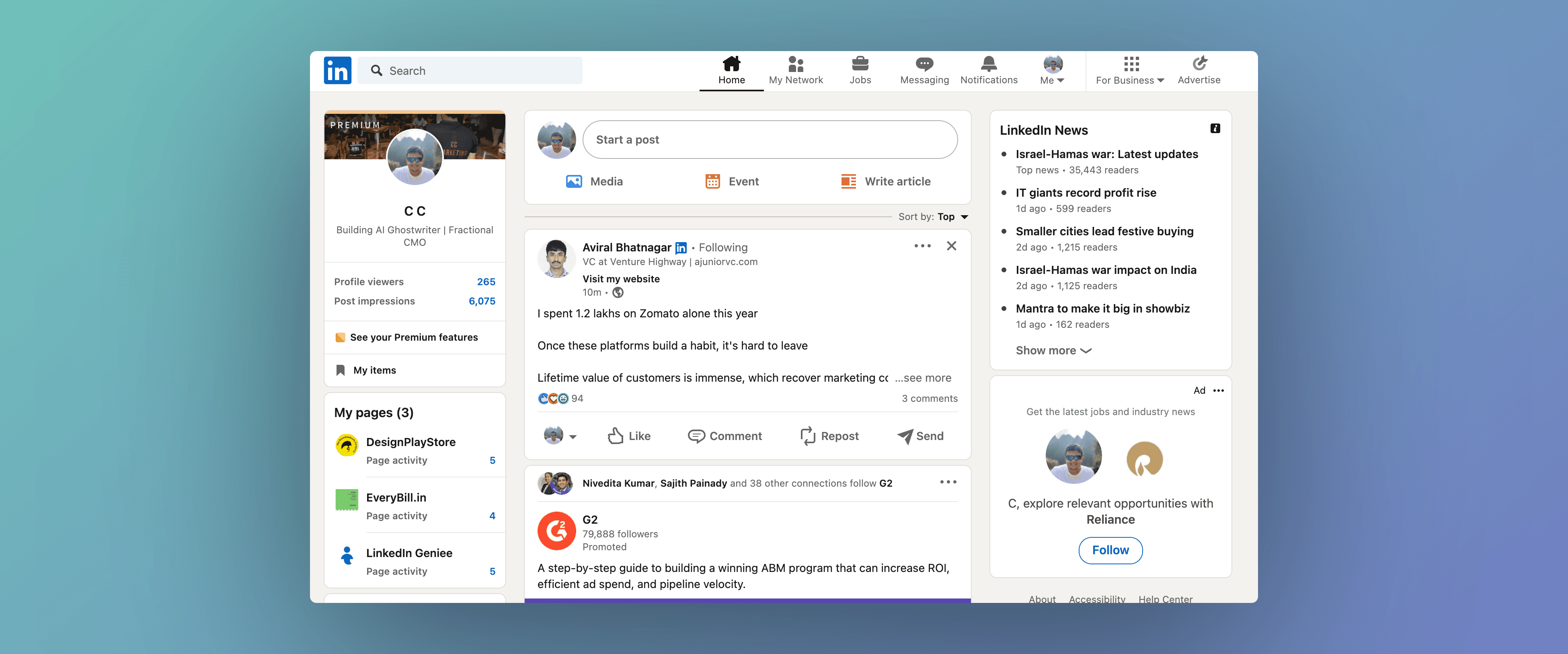
b. Go to Your Profile (Desktop):
Click on your profile picture or your name to access your profile.
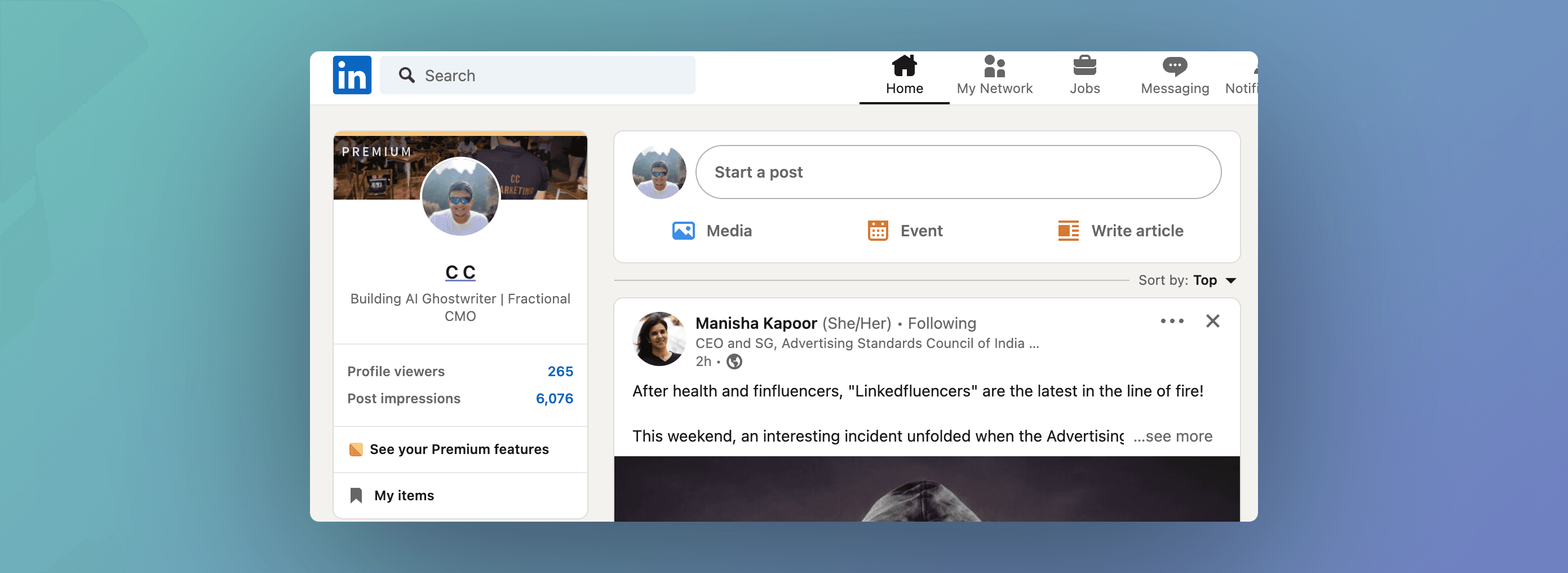
c. Edit Your Intro (Desktop):
On your profile, locate the 'Open to' tab below your profile picture. Click on it to open the 'Open to Work' settings.
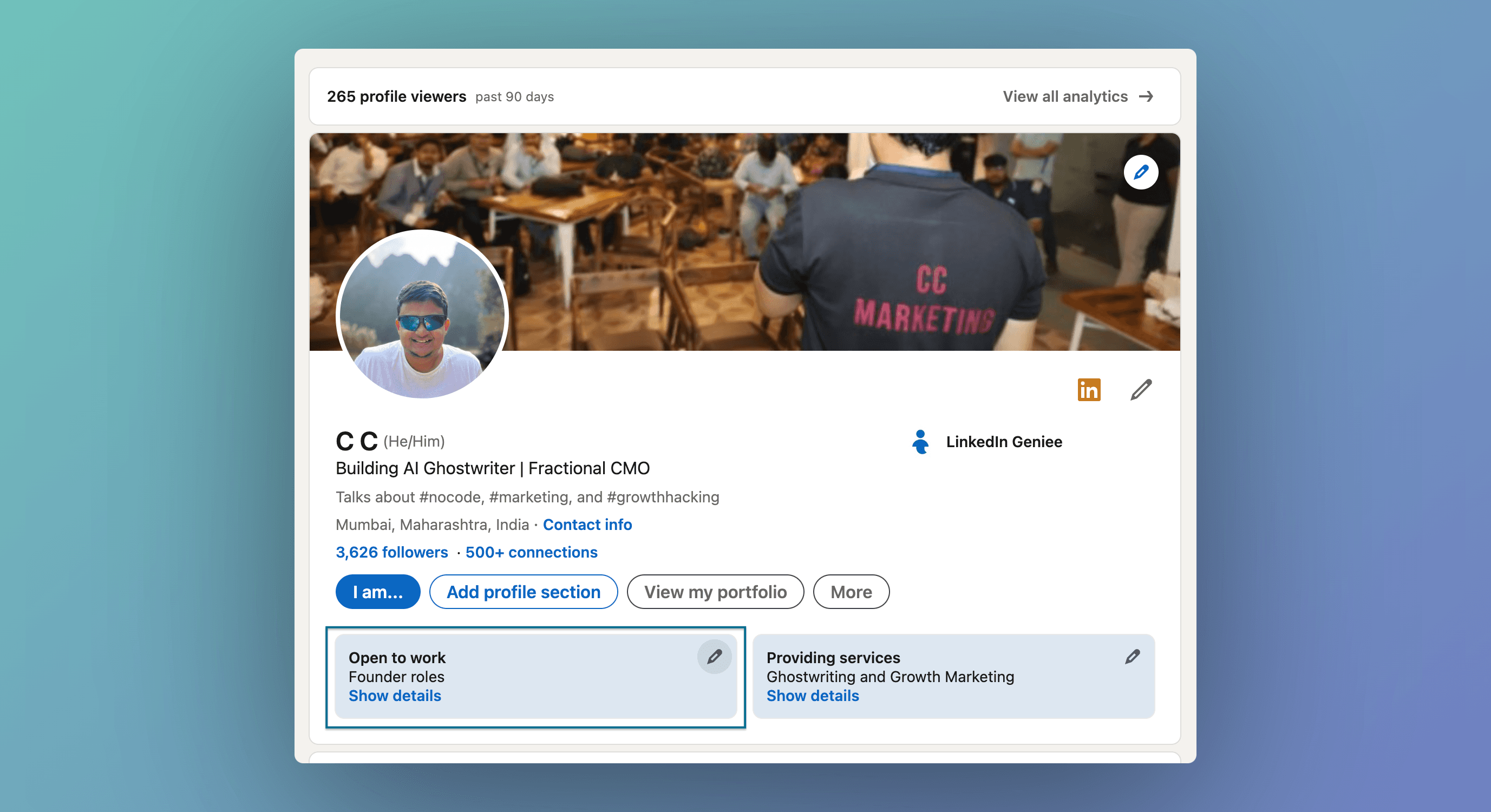
d. Delete it from your profile (Desktop):
You will find a tab that allows you to delete 'Open to Work.' Tap it.
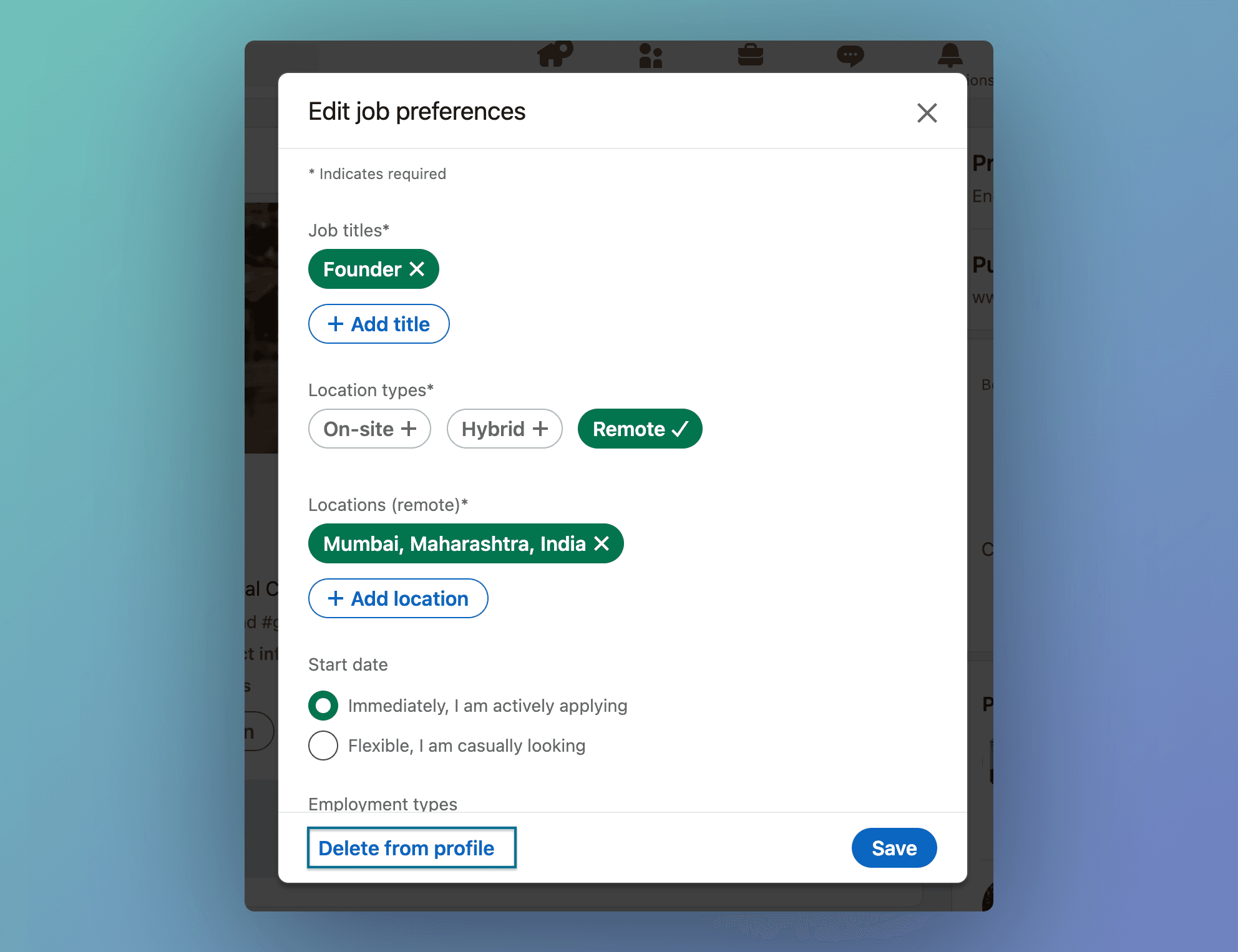
e. Save Your Changes (Desktop):
After tapping on the delete button, make sure you confirm your changes by clicking the "Delete" button.
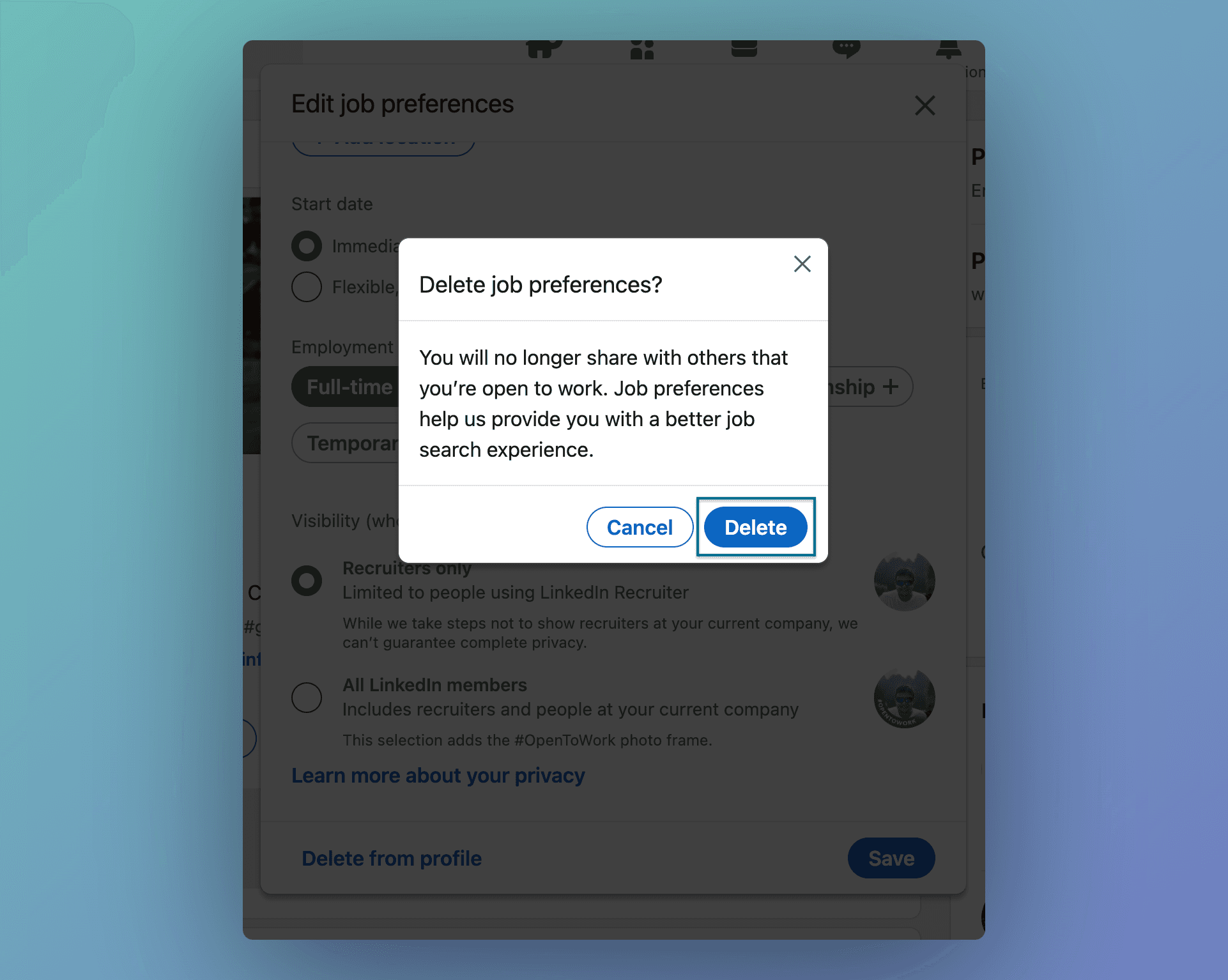
You have now turned Off 'Open to Work' on your LinkedIn web app via desktop/laptop.
4. How to Turn Off 'Open to Work' on LinkedIn (Mobile)
Here's how you can turn off 'Open to Work' on LinkedIn on a Mobile app:
a. Open Your LinkedIn App (Mobile):
Begin by logging in to your LinkedIn account using your credentials and tap the profile picture on the top left corner.
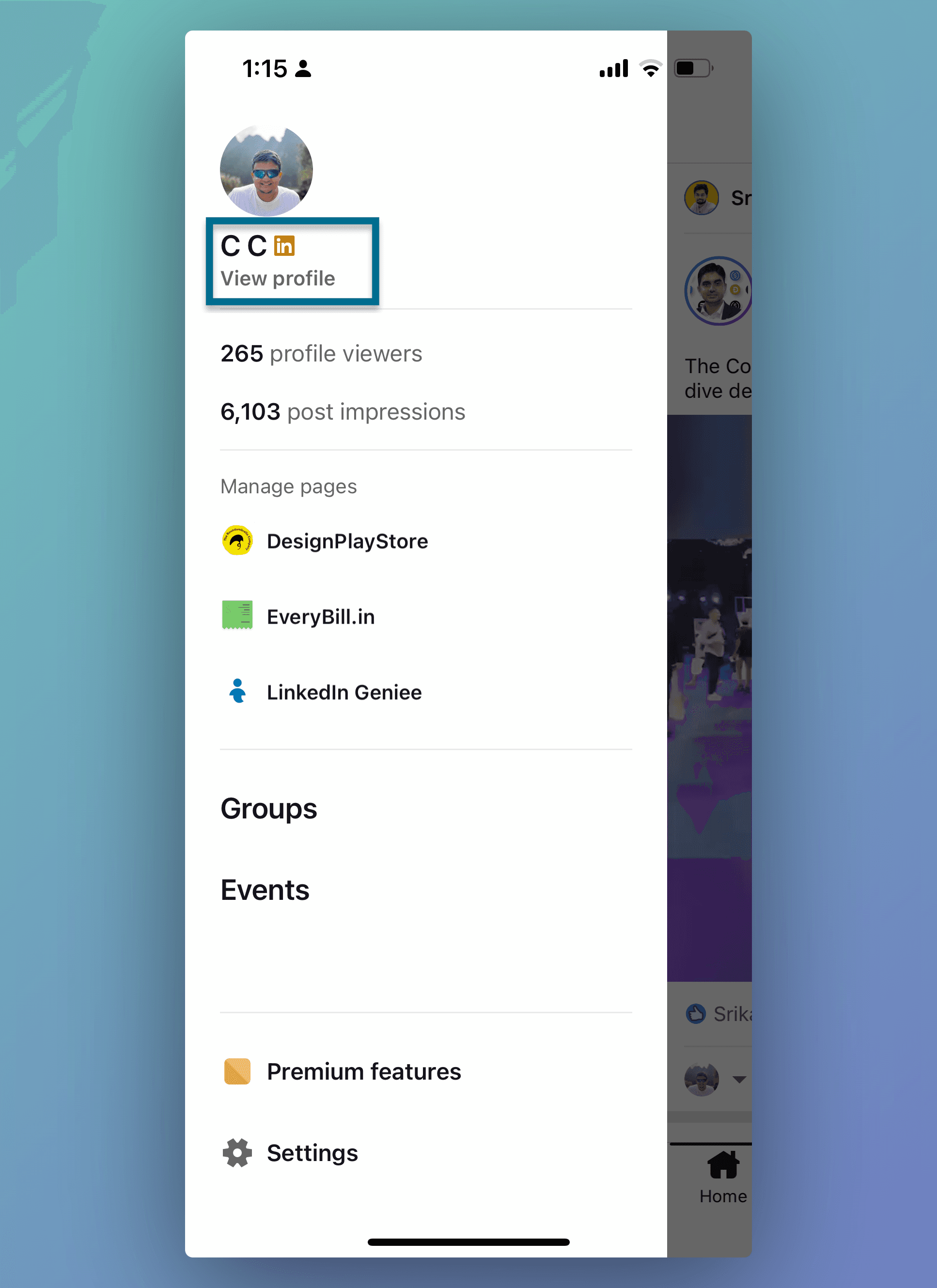
b. Tap on the pencil icon on the "Open to work" tab (Mobile):
On your profile, locate the 'Open to' tab below your profile picture. Click on the pencil icon to open the 'Open to Work' settings.
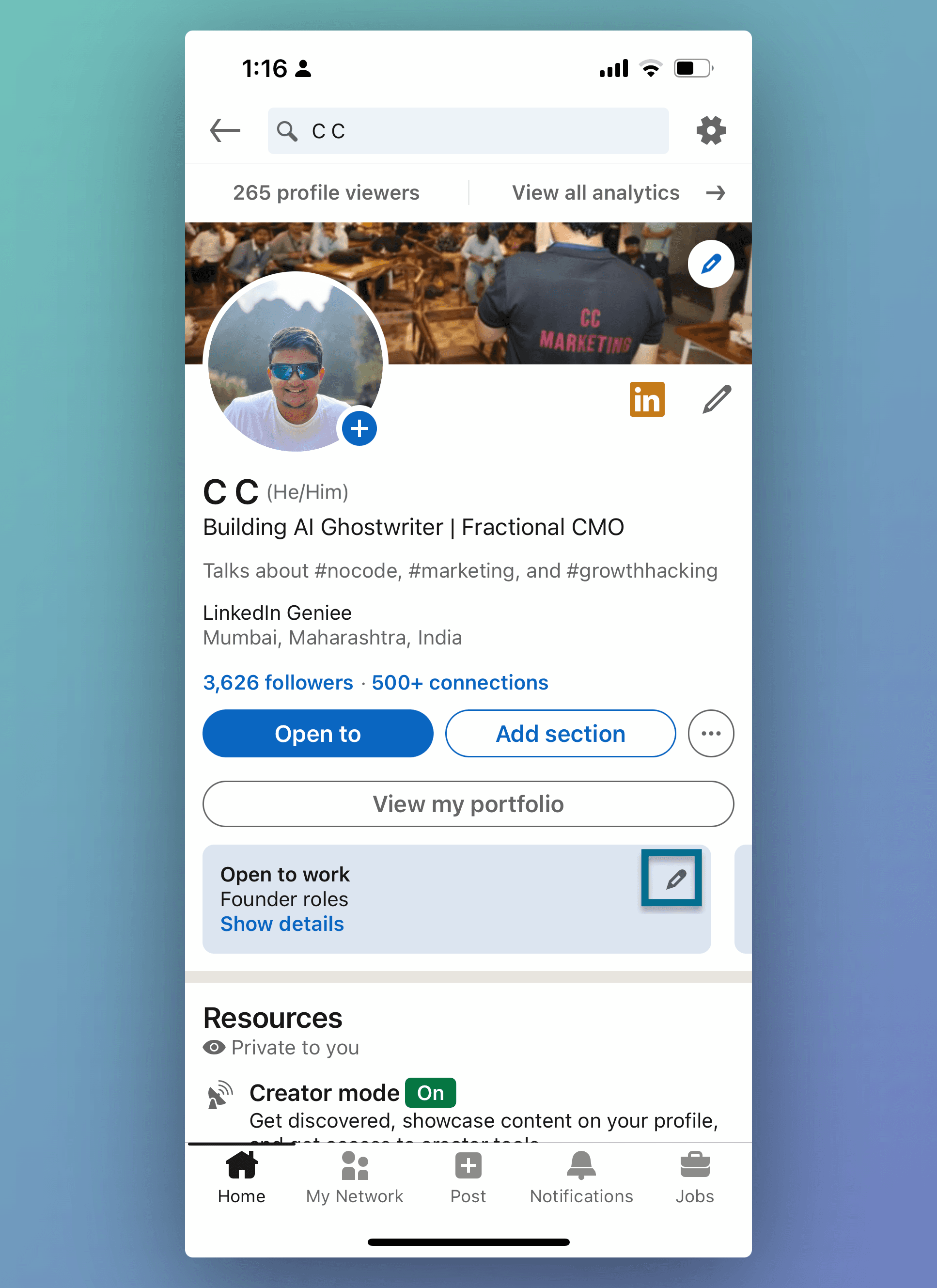
c. Delete it from the profile (Mobile):
You will find a button that allows you to delete 'Open to Work.' Tap on it.
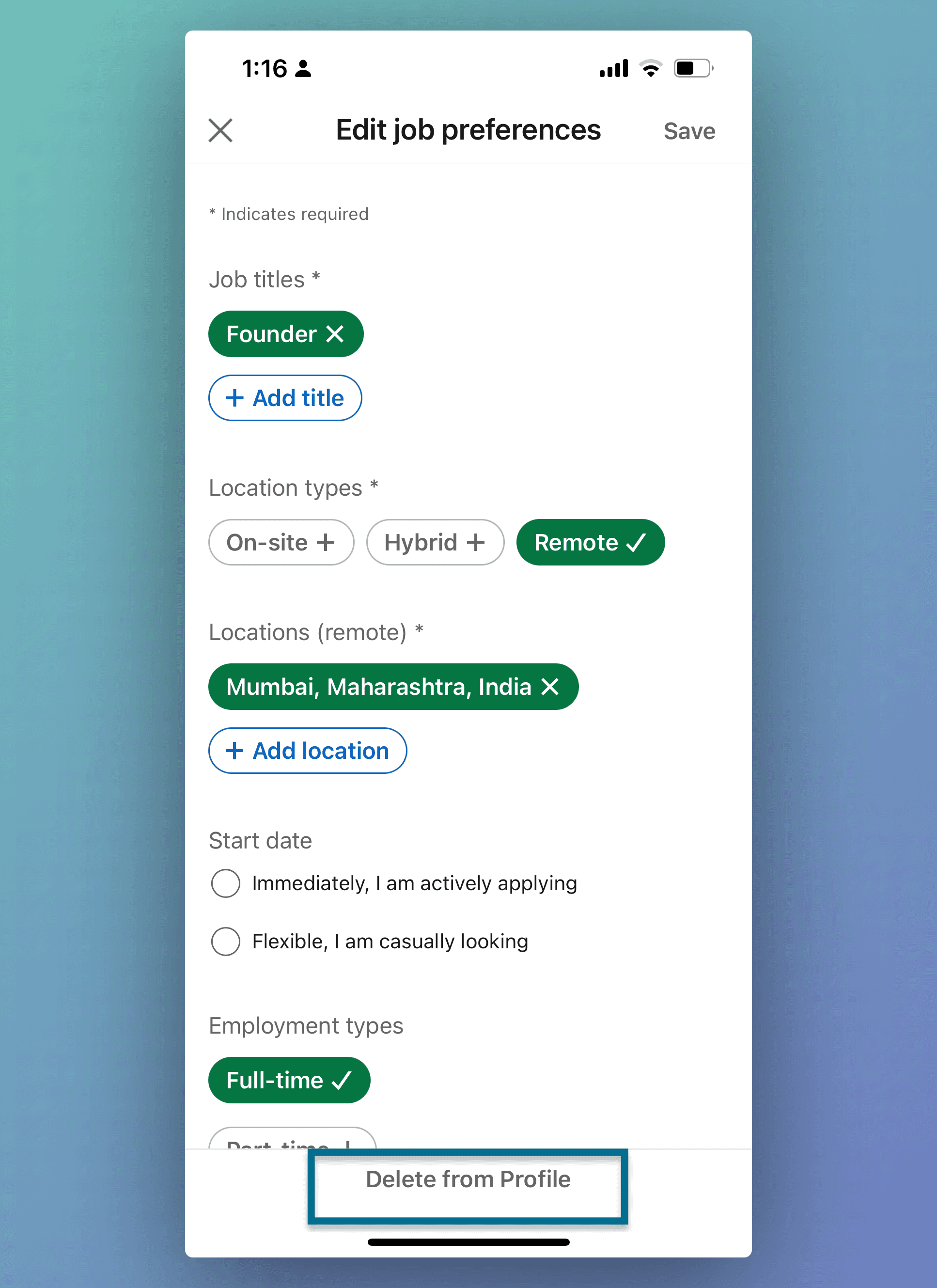
e. Save Your Changes (Mobile):
After tapping on the delete button, make sure you confirm your changes by clicking the "Delete" button.
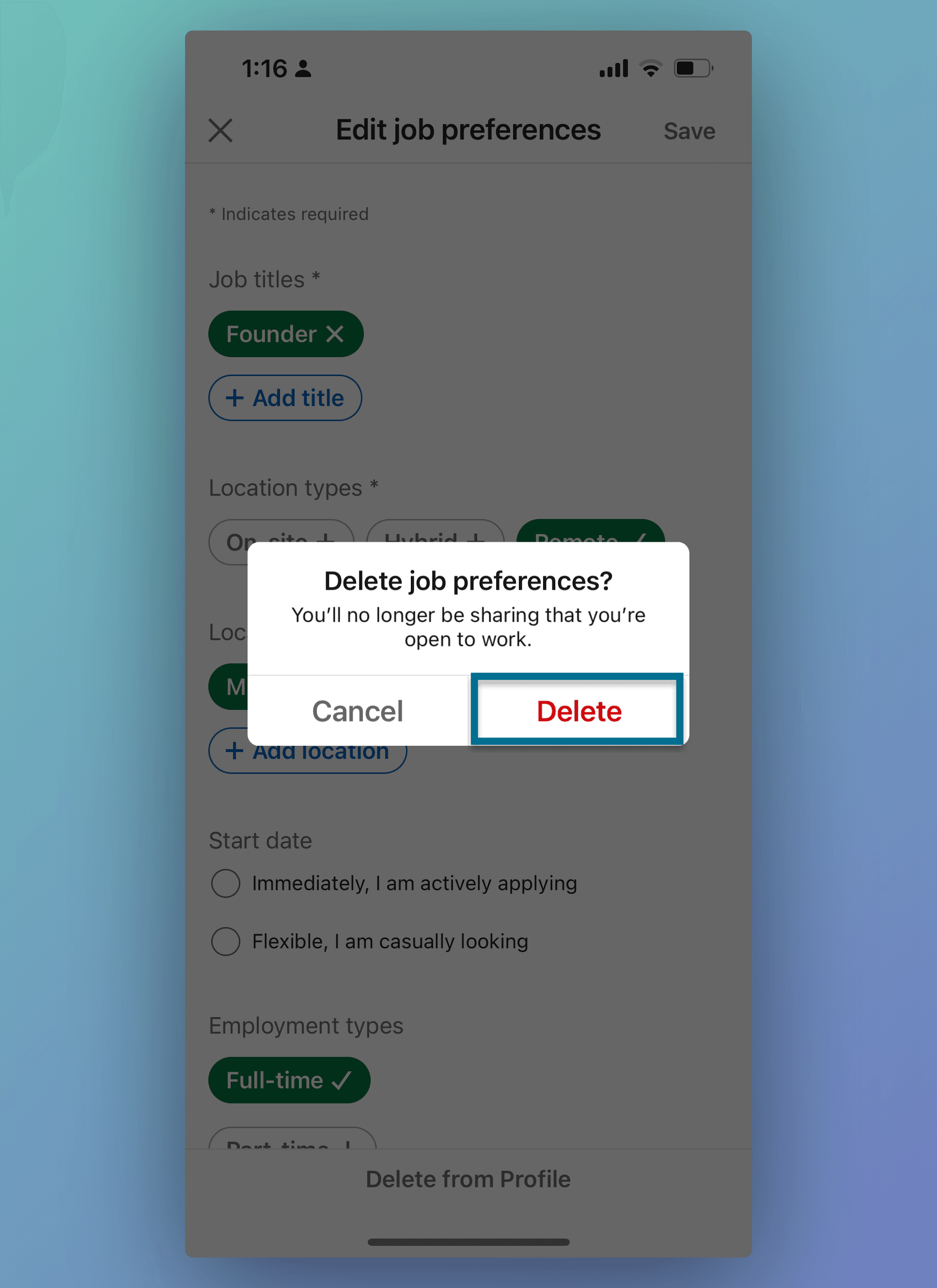
You have now turned Off 'Open to Work' on your LinkedIn from your LinkedIn mobile app.
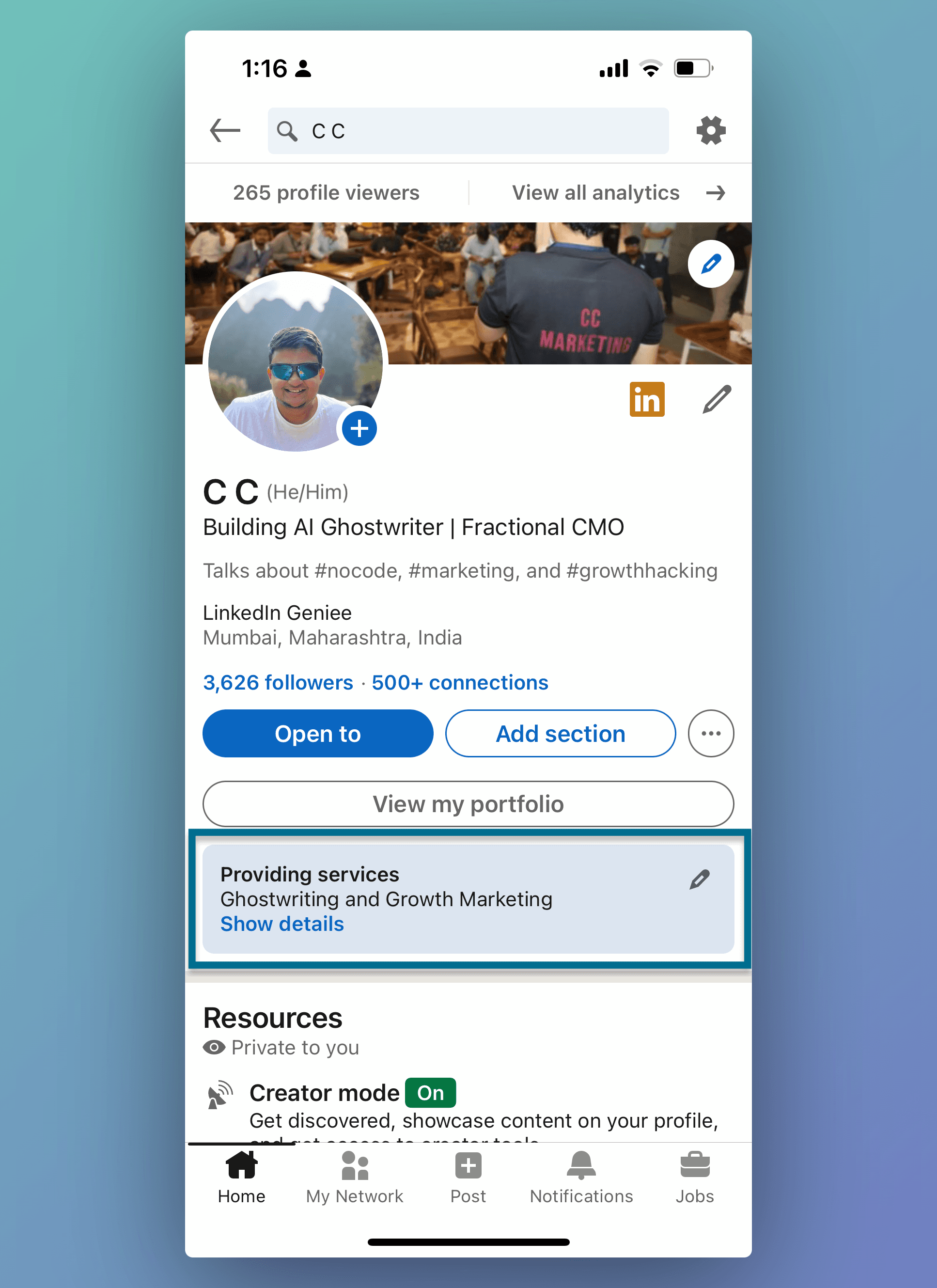
5. Benefits of Disabling 'Open to Work'
When you turn off 'Open to Work,' several benefits come into play:
a. Enhanced Privacy:
Disabling this feature ensures that your current employer and colleagues won't know about your job search.
b. Reduced Irrelevant Inquiries:
You'll receive fewer inquiries, but they will likely be more relevant to your career goals.
If you want only recruiters to reach out, you can select "Recruiters Only" option in your "Open to work" setting.
Recruiters Only Option in Desktop
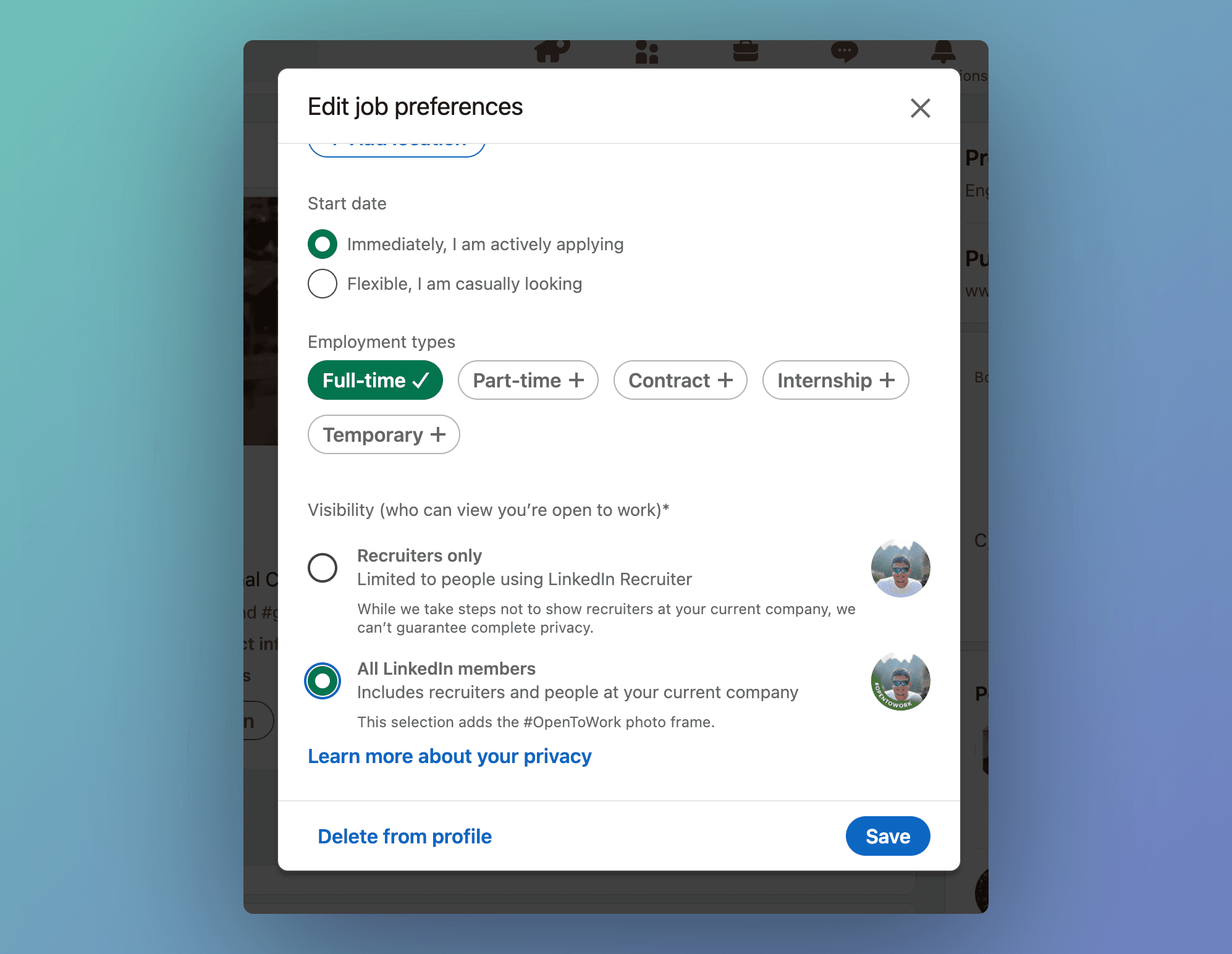
Recruiters Only Option in Mobile
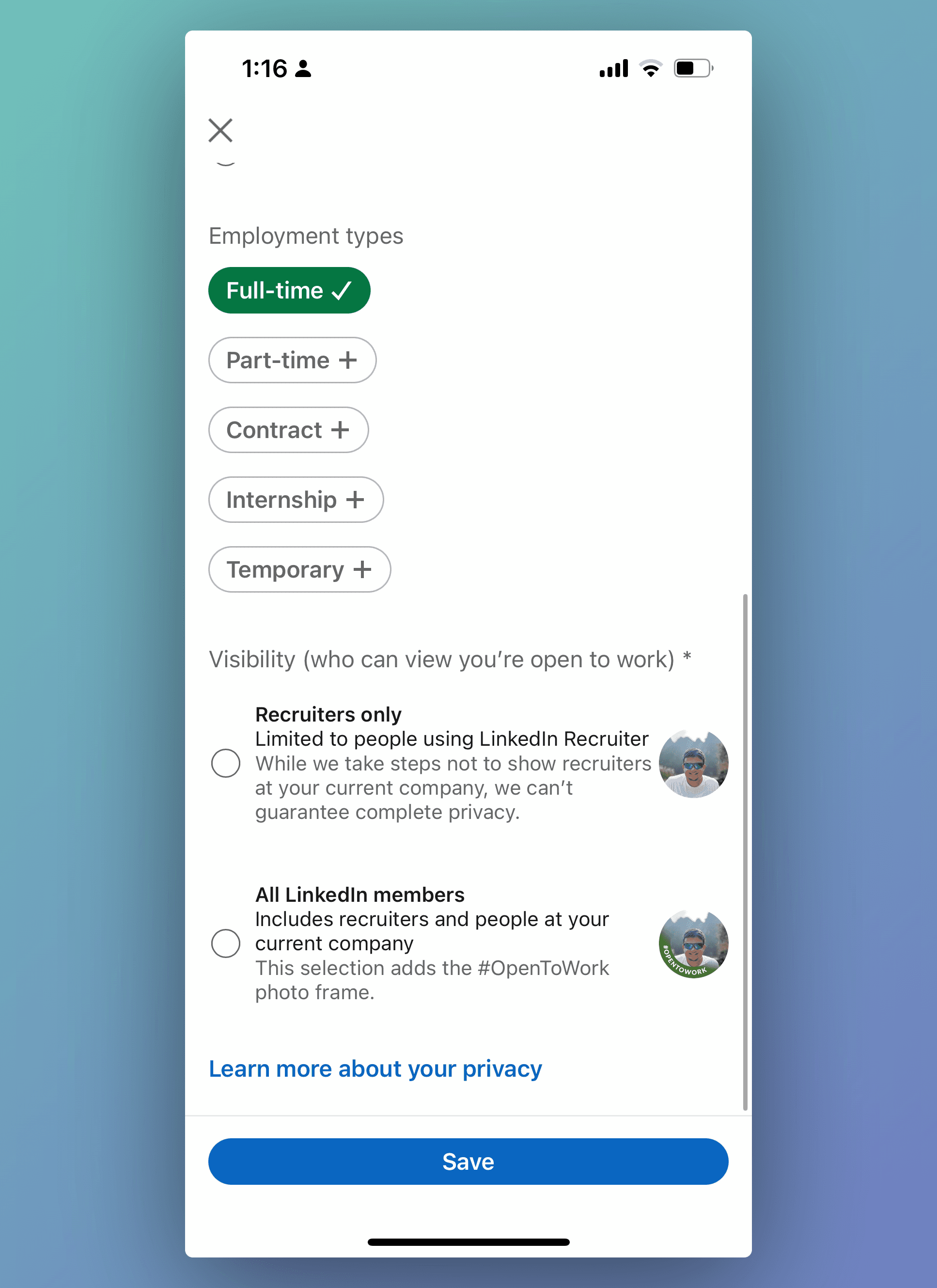
6. Does It Affect Job Opportunities?
Disabling 'Open to Work' does not negatively impact your job opportunities. Recruiters and employers can still find your profile based on your skills and experience. It merely reduces the number of unsolicited job offers.
7. Best Practices for Job Seekers
If you're a job seeker, here are some best practices to consider:
Regularly update your profile with relevant skills and experience.
Connect with professionals in your industry.
Join LinkedIn groups related to your field.
Share insightful content on your profile to showcase your expertise.
8. Privacy Concerns and Solutions
LinkedIn understands the importance of privacy. If you're concerned about privacy, you can adjust your settings to limit what others can see. You can also customize your job-seeking preferences further.
9. Personalizing Your Job Search
LinkedIn allows you to personalize your job-seeking preferences. You can specify the types of jobs you're interested in and your preferred location. This helps LinkedIn connect you with more relevant job opportunities.
10. Conclusion
'Open to Work' is a valuable tool on LinkedIn for job seekers. However, there are times when you might want to turn it off to maintain privacy and receive more relevant job offers. The process is simple, and it doesn't negatively affect your job opportunities. By following best practices and personalizing your job search, you can use LinkedIn effectively to advance your career.
11. FAQs
Q1: Does turning off 'Open to Work' make me invisible to recruiters?
No, turning off 'Open to Work' does not make you invisible. Recruiters can still find your profile based on your skills and experience.
Q2: Can I customize who sees that I'm open to work?
Yes, you can adjust your settings to limit what others can see and customize your job-seeking preferences.
Q3: Will turning off 'Open to Work' affect my job search negatively?
No, it won't negatively affect your job search. It reduces unsolicited job offers and inquiries but does not impact relevant opportunities.
Q4: How often should I update my LinkedIn profile?
Regularly updating your profile with relevant skills and experience is a good practice, even if 'Open to Work' is turned off.
Q5: What are the best ways to attract job offers on LinkedIn?
Connecting with professionals in your field, joining relevant groups, and sharing insightful content can help attract job offers, regardless of your 'Open to Work' status.
© LinkedIn Geniee. 2023
















![LinkedIn Premium for Students Discontinued [2023]](https://framerusercontent.com/images/jtuF0bqmiZzbpQRwjhVayRmcw4.png)
![Recommendations on LinkedIn - 2024 update [with examples and templates]](https://framerusercontent.com/images/QrwEgUk4CV5ySU8bi6fZBxdCFIU.png)



![How to Cancel LinkedIn Premium [2023]](https://framerusercontent.com/images/xd3WoZDXxgOjLWcuMiSHD5qfE.png)







