Nov 14, 2023
Table of Contents
Find A Program for Exclusive Discounts
Referral Rewards: The Power of Connections
Caution on Fiverr: A Risky Shortcut
The Myth of Coupon Codes
Volume Discounts for Organizations
Understanding LinkedIn Sales Navigator Pricing
LinkedIn Sales Navigator Old Pricing
Free Trial: Test Before You Commit
Conclusion: Navigating Discounts Wisely
LinkedIn Sales Navigator, with its array of premium features, has become the go-to platform for professionals looking to elevate their networking game. While the benefits are substantial, the price tag may seem daunting to some. Fear not, as we've compiled a guide on 5 ways to secure discounts and make the most out of LinkedIn Sales Navigator without burning a hole in your pocket.
Find A Giveaway Program for Exclusive Discounts
The most promising way to secure a LinkedIn Sales Navigator discount is through programs for Linkedin Sales Navigator Discount. This innovative solution not only provides discounts but also upgrades your account before requesting payment.
This program gives out 50% discount to those who make it to the top 10 in the list and runs it every 30 days.
This ensures you experience the premium features firsthand, making it a win-win situation. Check out their offerings and see how you can maximize your LinkedIn Sales Navigator experience.
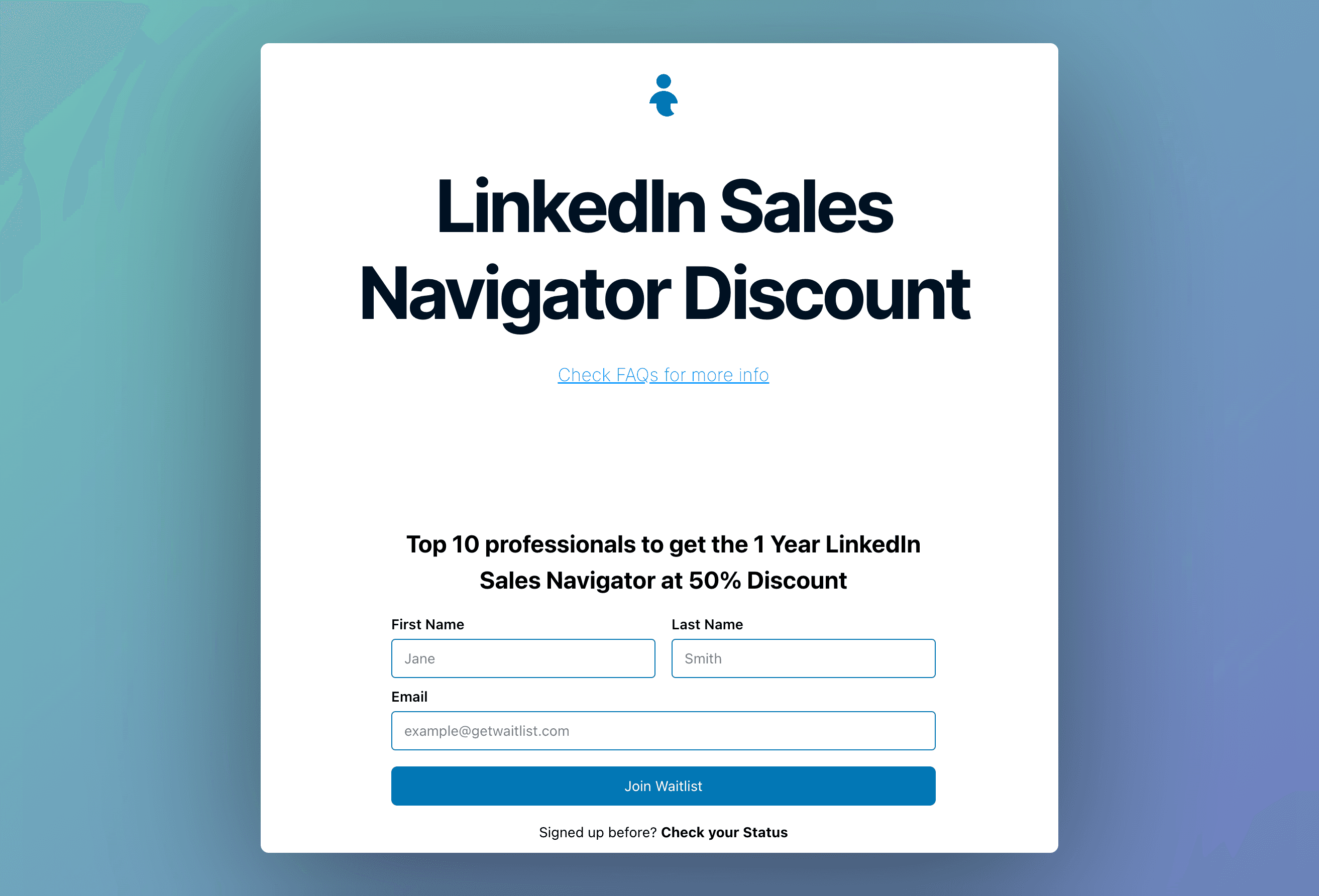
(Click on the image to get redirected)
Referral Rewards: The Power of Connections
The first and perhaps the most straightforward method is utilizing the Referral option within LinkedIn Sales Navigator. If you're already a premium user, the Referral option can be found at the top right. By sending invitations through this feature, your friends can enjoy a complimentary premium subscription for two months. Keep in mind the conditions: the person receiving the referral should not have received over ten recommendations, and they shouldn't have used any other free premiums in the last 12 months.
Write to me if you need a referral.
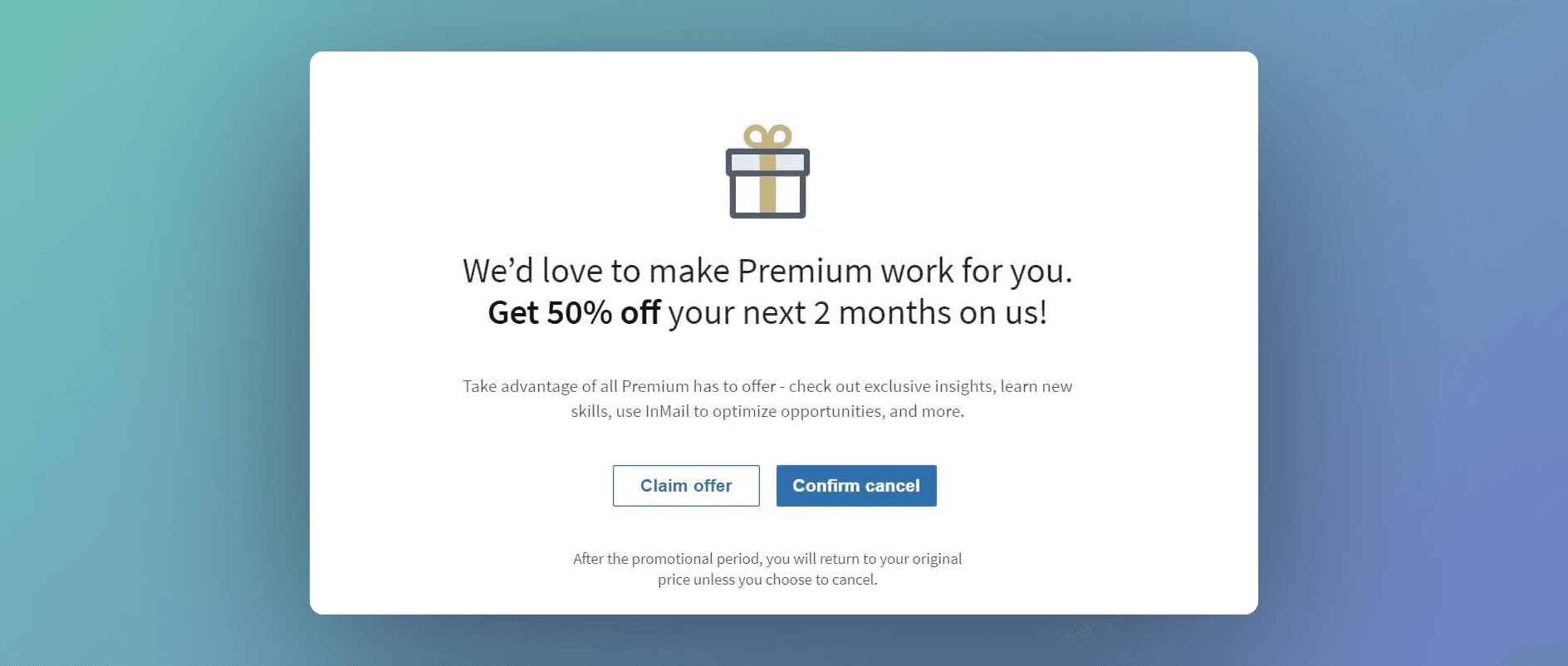
A bonus trick: Cancel the premium after 58 days, and LinkedIn might offer you two more months at a 50% discount. Seize the opportunity!
Caution on Fiverr: A Risky Shortcut
While it might seem tempting, purchasing discounted LinkedIn Sales Navigator licenses on platforms like Fiverr comes with risks. Some sellers may not be trustworthy, potentially jeopardizing your premium account. If your license gets associated with another LinkedIn account, they can cancel your premium account at any time, resulting in the loss of your saved searches and data. Exercise caution and always perform due diligence.
Have a look at the screenshot of what comes with a LinkedIn Sales Navigator Discount keyword search on Fiverr.

(Click on the image to see the search result on Fiverr)
The Myth of Coupon Codes
Searching for LinkedIn Sales Navigator coupon codes online may lead you down a rabbit hole. Many websites claim to offer discount codes, but in reality, they rarely work. LinkedIn promo codes are often elusive, and unless it's from a highly trustworthy source, it's advisable not to waste time on this endeavor. Rather go for the hard way i.e. the waitlist via employee referral program.
Refer to LinkedIn's official help page (https://www.linkedin.com/help/sales-navigator/answer/a423323) for more information on the risks associated with unreliable coupon websites.

(Click on the image to get redirected to Coupon Follow)
Volume Discounts for Organizations
For organisations in need of multiple seats, LinkedIn Sales Navigator offers volume discounts. The actual discount can vary based on factors like the size of the deal, length of the contract, and usage requirements. Negotiating discounts of approximately 10-20% off the list price is possible. Consider offering a longer-term contract, an annual upfront payment, or agreeing to be a reference customer to enhance your bargaining position. Clearly state the agreed-upon discounts in the contract terms to avoid future confusion.
For larger organizations, the potential contract prices increase, with ranges based on headcount.
Headcount 200: $23,600 to $38,900
Headcount 1000: $43,000 to $87,500
Headcount 1001: $79,800 to $153,500
Remember that these costs can vary based on contract negotiations and usage requirements.
Getting your teams to post regularly on LinkedIn can do compliment your LinkedIn Sales Navigator Purchase. Want to do a free trial of LinkedIn Geniee?
Understanding LinkedIn Sales Navigator Pricing
Before delving into discounts, it's crucial to understand the pricing tiers of LinkedIn Sales Navigator. The platform offers various tiers, such as Advanced Plus, Advanced, and Core, each catering to different organizational needs.
The details can be fetched from the official link: https://business.linkedin.com/sales-solutions/compare-plans
LinkedIn Sales Navigator caters to diverse professional needs with its range of pricing plans. Understanding the nuances of these plans can empower you to make an informed decision while optimizing your budget.
Here's a breakdown of the pricing structure for both monthly and annual subscriptions:
Monthly Pricing:
Sales Navigator Core (Professional): $99/month
Ideal for individual professionals seeking advanced networking capabilities.
Sales Navigator Advanced (Team): $149/month (Get this at $90/month)
Tailored for teams collaborating on sales initiatives, offering enhanced features.
Sales Navigator Advanced Plus (Enterprise): Starts at $1600/year
Geared towards enterprise-level organizations, providing comprehensive solutions.
Annual Pricing (25% Discount):
Opting for an annual subscription not only ensures a longer-term commitment but also brings significant cost savings, with a 25% discount applied:
Sales Navigator Core (Professional): $79.99/month
Unlock premium features at a reduced monthly rate, suitable for individual users.
Sales Navigator Advanced (Team): $108.33/month (Get this at $50/month i.e. $600/year)
Empower your team with advanced collaboration tools at a more budget-friendly monthly cost.
Sales Navigator Advanced Plus (Enterprise): Starts at $1600/year
For enterprises, an annual commitment offers not only a predictable budget but also a substantial discount.
LinkedIn Sales Navigator Old Pricing
The costs vary based on the number of users and the specific tier selected. (OLD PLANS)
Team: $1,069 to $1,156 per year
Enterprise: $1,254 to $1,363 per year
Advanced Plus: $1,389 to $1,590 per year
Advanced: $1,247 to $1,360 per year (get this at )
Core: $79.99 per month
Free Trial: Test Before You Commit
LinkedIn Sales Navigator offers a 30-day free trial, providing full access to features like real-time alerts and Smart Links. This trial period is an excellent opportunity to explore the platform's capabilities before committing to a subscription.
Conclusion: Navigating Discounts Wisely
LinkedIn Sales Navigator is a valuable asset for professionals seeking to enhance their networking and sales efforts. By leveraging referral rewards, understanding pricing tiers, and exploring volume discounts, users can make the most out of this powerful platform without breaking the bank.
Remember to tread carefully on third-party platforms, exercise caution with coupon codes, and always prioritize the security of your account and data. With these tips in mind, you can navigate the world of LinkedIn Sales Navigator discounts wisely and unlock the full potential of your professional network. Our recommendation is to apply for this waitlist.
Frequently Asked Questions (FAQs) - LinkedIn Sales Navigator Discounts Guide
Q1: Is it safe to purchase discounted LinkedIn Sales Navigator licenses on platforms like Fiverr?
A: While it may seem tempting, buying discounted licenses from third-party platforms carries risks. Some sellers may lack trustworthiness, potentially jeopardizing your premium account. Always exercise caution, perform due diligence, and be aware that your license could be associated with another LinkedIn account, leading to potential account cancellations.
Q2: Do LinkedIn promo codes for Sales Navigator actually work?
A: In most cases, no. Many websites claim to offer LinkedIn promo codes or discounts, but users often find them ineffective. It's advisable not to waste time searching for these elusive codes, as they might not provide the expected discounts.
Q3: How can I secure a LinkedIn Sales Navigator discount through volume pricing?
A: LinkedIn Sales Navigator does offer volume discounts for organizations requiring multiple seats. Negotiate based on factors like the size of the deal, contract length, and usage requirements. Discounts of around 10-20% off the list price are common. Consider offering a longer-term contract, an annual upfront payment, or agreeing to be a reference customer to enhance negotiation outcomes.
Q4: Can I get a discount by offering an annual upfront payment or a longer-term contract?
A: Yes, offering an annual upfront payment or committing to a longer-term contract is a viable strategy to secure a discount on LinkedIn Sales Navigator. Negotiate with the sales team based on your organization's needs and budget constraints.
Q5: How can I leverage LinkedIn Geniee for exclusive discounts?
A: LinkedIn Geniee is an innovative program that not only provides discounts but also upgrades your account before requesting payment. This ensures you experience the premium features firsthand, making it a valuable option. Explore their offerings at LinkedIn Geniee.
Q6: What should I keep in mind when canceling a premium subscription on LinkedIn Sales Navigator?
A: If you cancel your premium subscription after 58 days, LinkedIn may offer you two more months with a 50% discount. This can be a strategic way to continue enjoying premium features at a reduced cost. Remember to navigate to the cancellation page, where LinkedIn may inquire about your reasons for canceling.
Q7: Are there any risks associated with obtaining a discount through the referral option?
A: While the referral option is a legitimate way to secure a discount, it comes with conditions. The person receiving the referral should not have received over ten recommendations, and they shouldn't have used any other free premiums in the last 12 months. Additionally, ensure that the terms of the referral are clear to avoid any future confusion.
Q8: What is the best way to test LinkedIn Sales Navigator before committing to a subscription?
A: LinkedIn Sales Navigator offers a 30-day free trial, providing full access to features such as real-time alerts and Smart Links. This trial period allows you to explore the platform's capabilities and assess its suitability for your needs before making a subscription commitment.
© LinkedIn Geniee. 2023















![LinkedIn Premium for Students Discontinued [2023]](https://framerusercontent.com/images/jtuF0bqmiZzbpQRwjhVayRmcw4.png)
![Recommendations on LinkedIn - 2024 update [with examples and templates]](https://framerusercontent.com/images/QrwEgUk4CV5ySU8bi6fZBxdCFIU.png)



![How to Cancel LinkedIn Premium [2023]](https://framerusercontent.com/images/xd3WoZDXxgOjLWcuMiSHD5qfE.png)








